Fixing The Critical Error Event ID 41 On Windows Server.

My computer shut down and restarted unexpectedly, then displayed critical error event ID 41. I don’t have a single idea what it is, let alone fix it. Can you help me to fix it?


My computer shut down and restarted unexpectedly, then displayed critical error event ID 41. I don’t have a single idea what it is, let alone fix it. Can you help me to fix it?


A Kernel Power Event ID 41 message is created when the computer is not shut down neatly. You can try converting the Bugcheck Code value to hexadecimal by with the help of the following steps:
1. In the Search box, type CALC from the start.
2. Press on Programmer after clicking on the VIEW.
3. Confirm that Dec option button is checked on the calculator’s left side.
4. Type the decimal value by Bugcheck Code.
5. Then press the Hex button on Calculator’s left side.
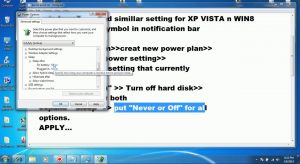


If you experience this problem, try restarting your computer using the last known good configuration option. To do this, start or restart your computer then press F8 before the Windows logo appears. In “Advanced Boot Options” screen, scroll down and select “Last known good configuration” then hit Enter. The computer will attempt to boot your system using the last good configuration that worked.
If this doesn’t work, try using the System File Checker utility in Safe Mode if you can’t boot the machine normally. Repeat the same steps to go to “Advanced Boot Options” screen. Next, select “Safe Mode” then hit Enter. Log in with your admin account.
Once you are logged in, press the Windows key + R to bring up the “Run” dialog then type without quotes “sfc /scannow” then hit Enter. Insert your Windows setup CD or DVD when you are prompted then continue. Wait until it is complete then restart the computer.
