Fixing the bad sector of Hard Drive



Hi,
To fix the bad sectors of Hard Drive or Hard Disk of your computer you can go through the following:
1. Click on Start button→My Computer and then right click the Hard Drive or Hard Disk and select Properties.
2. Click the Tools tab→Error Checking→Check Now. If it requires Administrative Password or Confirmation, insert your password or submit confirmation.
3. Select Automatically fix file system errors and Scan for and attempt recovery of bad sectors.
4. Click Start.
It will take several minutes depending on your hard disc size. However, you are suggested not to run any program or task during checking.
I hope you understand it.
Thanks


To fix the bad sectors in your hard drive, there are different tools that can be used. Though these programs fix the bad sectors, the reality is, they don’t really fix it to make it usable again. What they do is they mark every bad sector found in the hard drive so that it won’t be used by the computer again.
There is no program that can actually make a broken sector work again. Even if you revive your hard drive and the mark on the bad sectors removed, the broken sectors might work for a short time but will eventually wear out soon and should be marked again. To fix the bad sectors in your hard drive, different applications are available online.
One of the tools that you can use is PC Tools Performance Toolkit. You can do many things with it to properly maintain your hard drive and your system. To fix the bad sectors in your hard drive, start PC Tools then go to Recovery tab then select Repair Drives. Select the drive where you want to check for bad sectors. Under Select Drive Operation, select Surface Scan and then check “Perform on reboot”. Click Start and then hit Continue. See image.
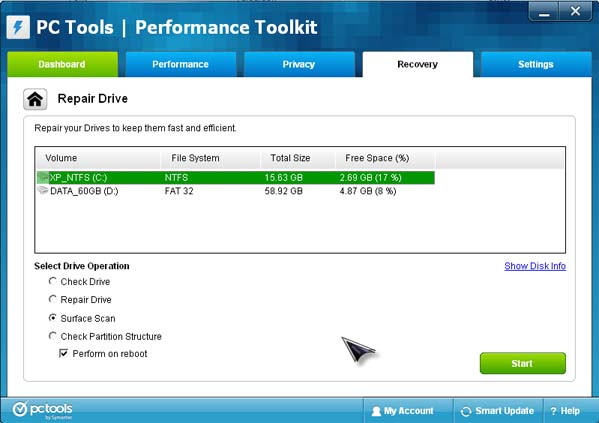
Restart the computer and wait until your drive is fixed.


Hi
Regarding on this issue there is another Techyv post which one also will be helpful for you.
Repair bad sectors of a harddisk
