Fixes For Dfscv.exe Application Error Listed

I am looking for fixes for dfscv.exe application error add it is constantly troubling and hindering my work. Please help me guys fix this problem. I need help urgently. Thanks.
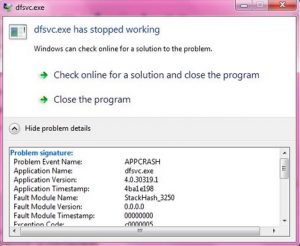


I am looking for fixes for dfscv.exe application error add it is constantly troubling and hindering my work. Please help me guys fix this problem. I need help urgently. Thanks.
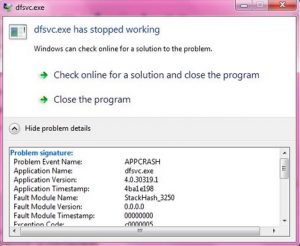


To fix the problem you are having, follow the methods-
One of the above will fix the error.


The “dfsvc.exe” file is a software component of Microsoft .NET Framework. This is the name for Microsoft’s ClickOnce Launcher Engine. “dfsvc” stands for “ClickOnce App Deployment Fulfillment Service”. You can find this file in “C:\Windows\Microsoft.NET\Framework64\v2.0.50727” and in “C:\Windows\Microsoft.NET\Framework64\v4.0.30319” if you have Microsoft .NET Framework 4.0. If you receive that error saying, “dfsvc.exe has stopped working”, try to uninstall and reinstall any version of .NET Framework installed on your computer.
Download the free version of Revo Uninstaller and install it. Once installed, start Revo then select a version of .NET Framework among the applications and click “Uninstall”. Follow the normal uninstall process. When you are prompted to restart the computer, click to restart later. When uninstall is complete, click “Scan” to scan your computer for any leftover files and delete everything it finds.
This removes everything the program created on your computer. When it is finished, exit Revo then restart the computer. After booting, install that .NET Framework back. Repeat this on every .NET Framework you have. If this doesn’t work, try updating .NET Framework to one of the following:
