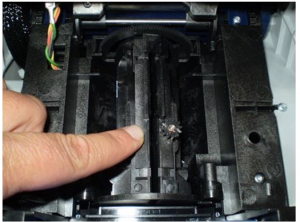Hello experts, I have a Zebra p110i model printer, but there is some problem with it. It starts printing but stops in the middle of the steps. Please help me to solve Zebra p110i mechanical error manually.
Fix Zebra P110i Mechanical Error Manually

1. Be sure that the printer driver is up to date.
2. The firmware should be of latest versions.
3. Turn off the printer.
4. Open the top cover while pressing the lid release.
5. Press the small black tab toward then lift up the card hopper.
6. Move the mechanism side to side ensure to move freely.
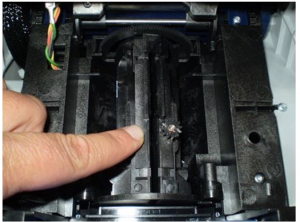
7. Run the cycle.
Fix Zebra P110i Mechanical Error Manually

If your Zebra printer does not print properly, first, check that the USB cable is connected properly to the USB port then try printing again. If this doesn’t work, try transferring the USB cable to another USB port then try again. If this doesn’t work, try to uninstall and reinstall the printer software. Download the free version of Revo Uninstaller and install it.
Once installed, start Revo Uninstaller then select your Zebra printer software among the applications and click “Uninstall”. Follow the normal uninstall process. When uninstall is complete, click “Scan” to scan your computer for any leftover files and delete everything it finds. This removes everything the program created on your computer. When it is finished, close Revo Uninstaller then restart the computer.
After booting, connect your printer to your computer using the USB cable. Plug the printer to the power and turn it on. Next, install the printer software then try printing again. See if this works. If this doesn’t fix the problem, install the latest driver. Download Zebra P110i Value Class Driver Version V9.00.
This latest driver supports Windows 2000, Windows XP, Windows 7, Windows 8, Windows Server 2003, Windows Server 2008, Windows Server 2008 R2, and Windows Server 2012 (64-bit only). Also download Zebra P110i Value Class V2.00.08 Firmware.