Asked By
Zik Jhonson
20 points
N/A
Posted on - 07/01/2011

While using event viewer in windows 7 I got this error.what should I do?
Performance monitor cannot be initialized for the gatherer object,because the counters are not loaded or the shared memory object cannot be opened.This only affects availability of the perfmon counters.Restart the computer.
Context : application,System index catalog.
Additional details :
log name : application
source : search.
event id : 3007.
task category : gatherer.
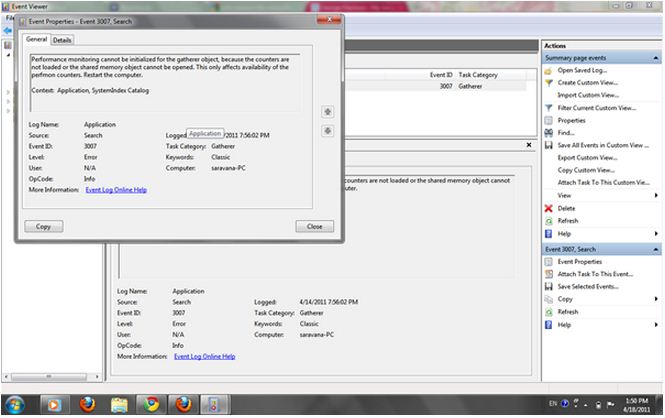
Fix indexing and searching problems

Hi,
The solution to the error that you are viewing in the event viewer is
Check for low performance in CPU, input/output and memory and then restart windows search service.
To check for low CPU performance, input/output and memory; do the following
-
Generate system diagnostics report.
-
Start resource monitor.
And to start and stop windows search service:
Go to and open command prompt in accessories. Then type 'net stop wsearch' to stop search services and 'net start wsearch' to start it. (These commands are without quotes)
Then verify to prevent the error in future. For more info on event id 3007 view this page
Fix indexing and searching problems

Hi there,
The solution is quite simple for the Event ID 3007.
All you need to do is go To Control Panels, then to your Programs wizard and select Activate or Deactivate Windows Resources. From there you will see a service called "windows search", uncheck that, close the wizard and reboot.
There, that's all there is too it.












