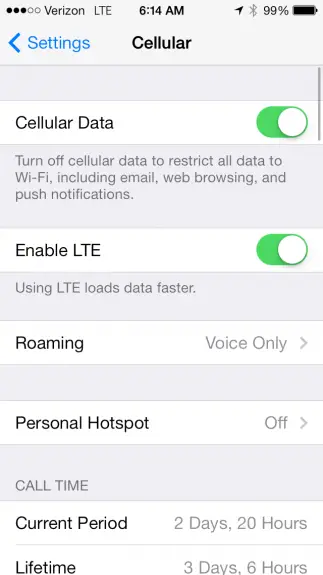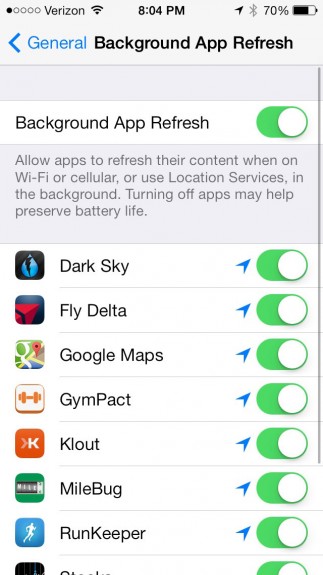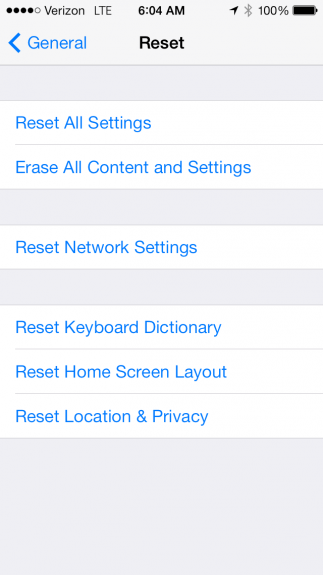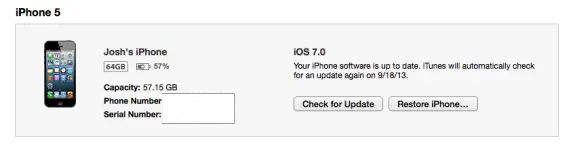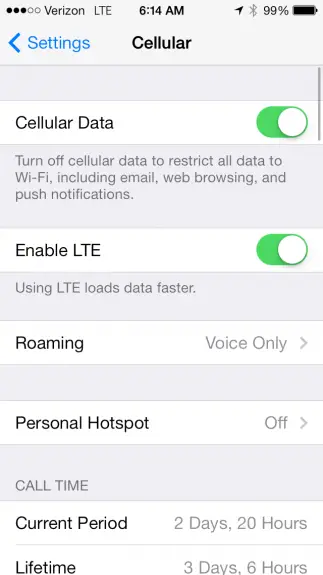Asked By
emily hay
0 points
N/A
Posted on - 09/22/2013

I just got the latest iOS 7 upgrade on my iPhone. Ever since this upgrade, I can't use my iPhone for longer hours now. With iOS 7, my battery was always drained. I tried searching for some fix and to my surprise, some users actually says, the iOS 7 upgrade improved their battery life. How come it is the opposite of what I encountered? Is there a fix for this or should I push to go back to the old iOS 6.1?
Fix for Battery Drain Issues on iOS 7 Update

The iOS 7 update does nothing except for, it introduces serious issues for some users. And one of it is the one you are encountering now. Apple users got so excited and overloads the Apple servers attempting to upgrade their devices to the latest iOS 7. Who would not want to see colorful new logos and designs? But sadly, included in this update is, it easily drains your battery. And yes, for some users, they were claiming that the update improved their device's including the battery life. And iPhone 5, iPhone 4S and iPhone 4 users are the ones who are likely to experience battery issue. I searched for some solutions to address the issue. I never been skeptical that this issue won't have a fix. Apple will surely do something to correct it. And to help you fix it, continue reading below to alleviate the iOs 7 battery drain issue:
1. Tap the Settings and then under General tap on the Background App Refresh and then toggle the entire or specific apps. This will refresh your device in the background To show new infos When you launch them. This is designed specifically to obtain better battery life.
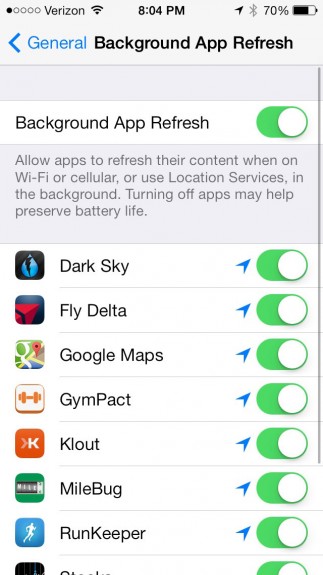
2. Reset your device. To do this, navigate to Settings and then under General look for the Reset option and tap on it. You have options to reset the entire settings or Erase the entire content and settings. I suggest you Reset the entire settings to remove everything that might be causing your phone to easily drained your battery. You may need to reinstall all your applications after you reset your device.
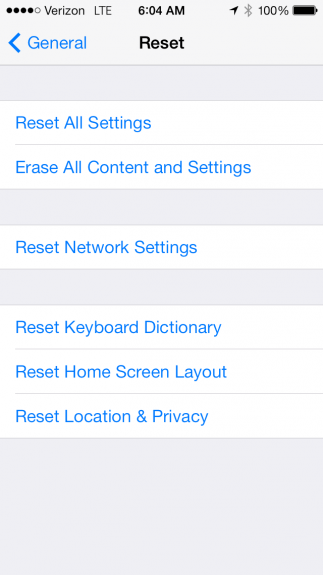
3. Turn your device off and then turn it on again. Maybe there are some rogue apps running that is the main reason for battery life issue.
4. If connections are not an issue, enable Airplane Mode. This feature doesn't need to use much data related features so it can also help you avoid battery issue.
5. Lessen your screen brightness manually. Standard iPhones has an automatic brightness do you need to do it manually. Go to Settings and then tap on Wallpapers & Brightness. Adjust the slider to lessen the brightness.

6. Disable AirDrop. This is one of the latest feature from Apple to allow a conversation between iPhone and Mac users over Wi-Fi.
7. Restore the iOS 7 to wipe everything on your device. This may be the best thing to do to fix the battery life issue and any other issue from the iOS 7 update. Just remember to backup your device before performing this step just in case you encounter new issues.
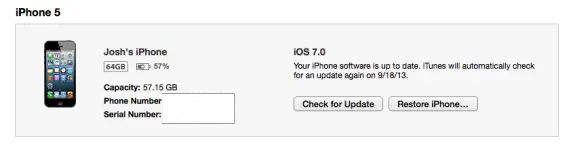
8. Disable the 4G LTE feature to obtain better battery life. Just go to Settings and tap on Cellular. Slide the Disable LTE option.