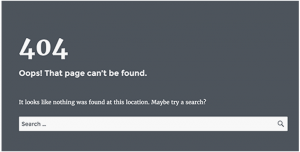Fix 404 Not Found Error WordPress Manually
Asked By
10 points
N/A
Posted on - 01/03/2018

Hello everyone, I run my blog on WordPress, and I am having 404 not found error WordPress. I try various troubleshooting tips like checking passwords, log in again but there is nothing change, and I am getting the same problem over. Kindly help me to solve this error.