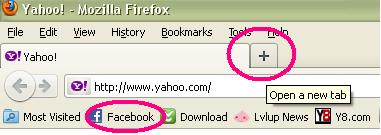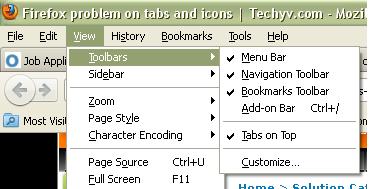Asked By
analyn
10 points
N/A
Posted on - 08/11/2011

Well now I am using a Firefox but I got problem on how to locate the tab and the icons on it. By that time I was trying to take change my IP address but it was automatically dislocated all the icons on the Firefox? Would you mind to help me?
Alisha
Firefox problem on tabs and icons

What version of Firefox you are using? Anyway, settings of tab in any version of Firefox are quite the same. When you first installed Firefox in your PC tabs are already placed on its default location, well that’s the only location you can find the tab. See the figure below.
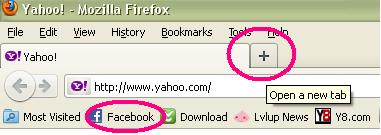
If you want to add another tab just click the “+” sign and if you cannot find the tab you are looking then probably the tab has been closed. And what icon are you trying to say? There are no such useful icons in Firefox except the “link icon” as shown in the above figure.
You can add or remove the views on your Firefox as shown in the figure below.
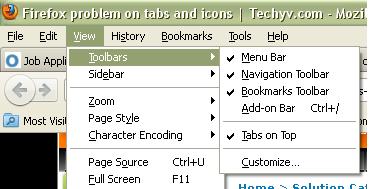
Just check or uncheck what you want to show/hide on your Firefox Interface.
Answered By
Trevor
0 points
N/A
#112234
Firefox problem on tabs and icons

I can’t find any connection with the IP settings of your computer to the windows settings of your browser. It is very rare issue you know; maybe you’re the only one who encountered it.
By the way, I think the problem comes with your browser. Mozilla Firefox is free to download and no license need. Just download one copy from Mozilla Firefox, it is better of you download the latest one. Un-install your old Mozilla Firefox then Install the new downloaded Mozilla Firefox. I am pretty sure that this will solve your problem.
Don’t change your IP anymore to avoid changes in your Mozilla Firefox windows.
Cheers!