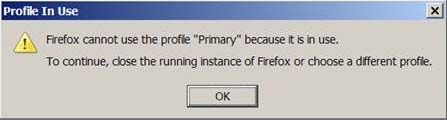Asked By
Berna
20 points
N/A
Posted on - 09/08/2011

Firefox Primary Profile in Use
This is the first time that I have encountered this error message saying that the Primary profile is in use.
I don’t know what "Primary" profile is. Is it the profile I am using in my operating system?
I really don’t know. So, please help me find a solution to this.
A great respect will be given to the one who can give me a solution to this.
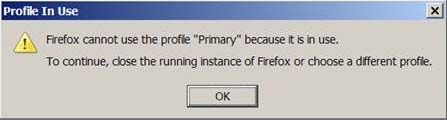
Profile In Use
Firefox cannot use the profile "Primary" because it is in use.
To continue, close the running instance of Firefox or choose a different profile.
OK
Firefox Primary Profile in Use

Hi Berna!
It seems you may have a locked profile on your hands. Whenever you get that message in Firefox, that is what it means, a locked profile. Therefore, in order to get over this obstacle, you need to find this lock and delete it. If you are using a Windows machine, the lock you are looking for is 'parent.lock'. To locate it, go to start and click on search. Type in 'Profile' and click search. A search will commence. When stop, click on the folder that said 'Profile' and search through all the files until you find 'parent.lock'. When found, delete it and you should be good after that.