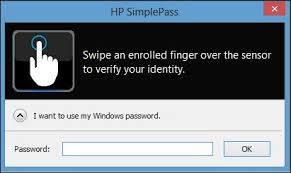I installed Win 8.1 on my laptop, an HP Probook 450 G0 and made sure it has been installed with the most recent updates available. It came installed with Validity Fingerprint Reader but I can't use it. There is no option for the fingerprint sensor on the window sign-in options. Nothing happens when I roll my finger over the sensor. What do I need to do to make it work? Do I need to install other software?
Fingerprint reader not working on HP Probook 450 G0

Hi!
Check the device manager. Uninstall the yellow mark USB, and Validity WBF DDK. Set up the Fingerprint Sensor Driver from HP site. Reinstall the driver Simple pass HP. Restart laptop. Enroll finger print. Restart.
Look for Simple Instructions to Upgrade HP SimplePass
here!
Note that HP SimplePass versions compatible with Windows 8.1 are the following: (1) Latest version of HP SimplePass Version 6. x compatible with Chrome (or IE, Firefox,) (2) HP SimplePass Version 8.x works with Internet Explorer.
SimplePass Version 8. x does NOT get along with any previous version like Version 6.x. Be sure they are not at installed at the same time.