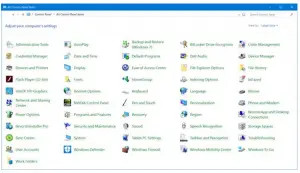Asked By
neil guyson
0 points
N/A
Posted on - 01/08/2018

Hello everyone, I lost few of my outlook files. I think they got hidden somewhere. Kindly help me to find the Outlook data files location and to unhide them. I am using Outlook 2010 version.
Find The Outlook Data Files Location Of Hidden Format

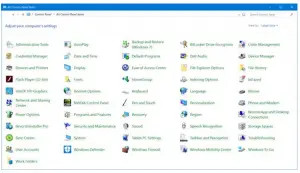
1. Click the start menu and choose for Control Panel.
2. Search for the Folder options (you can type in the search box of the control panel).
3. Navigate to Hidden files and folder under Files and Folders.
4. Select the under the view tab.
5. Enable the option Show hidden files and folder option to unhide all the files in your system.
Find The Outlook Data Files Location Of Hidden Format

There are two types of Microsoft Office Outlook data files: the PST (.pst) and OST (.ost) data files. The PST file is used by POP and IMAP accounts. When you create an IMAP or POP account in Microsoft Office Outlook, they store their information in Outlook Data Files or the PST files.
Accounts created in Outlook 365, Microsoft Exchange, and Outlook.com store their information in Offline Outlook Data Files or the OST files. Now, if you want to locate the PST or OST files, the fastest way is to do this. Open Microsoft Office Outlook then go to “File” tab. Click “Account Settings” on the right pane and then select “Account Settings.”
Go to “Data Files” tab, click an entry, and then click “Open Folder Location.”