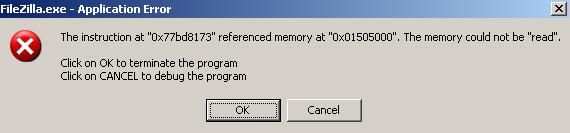I have a question about a FilleZilla crashing error.
The error from the picture below appears every time when I try to clean out a directory.
Would you please help me solve this?
The instruction at "0x77bd8173" referenced memory at "0x01505000". The memory could not be "read".
Click on OK to terminate the program
Click on CANCEL to debug the program
FileZilla Bombs When Attempting To Delete A Large File Array

Hello Keith,
What seems to be the issue here is that the FileZilla application is corrupt. It may have been affected when you were cleaning out the directory on your computer. You will therefore need to do the following to fix the issue:
-
Go to the control panel and then uninstall filezilla from your computer.
-
Install CCleaner and use it to clear all files as well as registry entries associated with filezilla.
-
After that you can install filezilla. After the installation finishes successfully try executing it. It should work properly this time round.
Hope this helps.
Regards,
Carl
FileZilla Bombs When Attempting To Delete A Large File Array

There might be a file that you accidentally deleted while cleaning your directory.
To resolve this, just try to remove all the FileZilla components and then uninstall it and reinstall it back.
Always remember to run a cleaner to clean your PC.
You can also run the System File Checker to inspect all your important Windows Files including your DLL files.
Just open your command prompt and type sfc /scannow and then press enter.
I hope it helps.