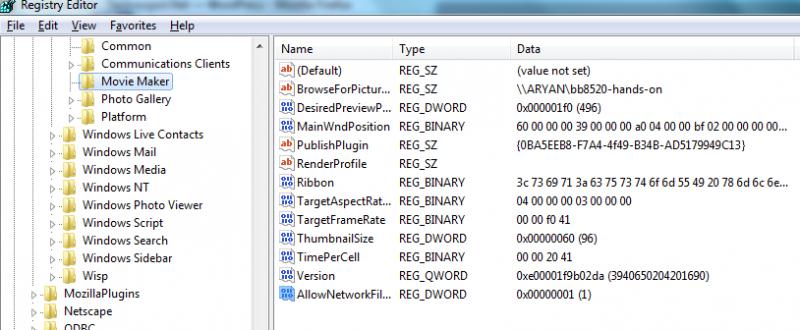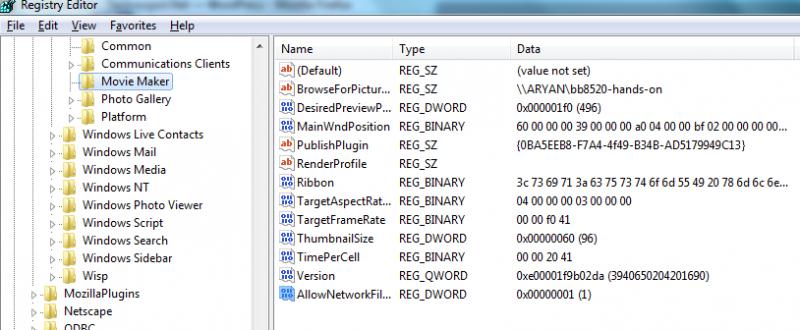Asked By
jamescoulty
820 points
N/A
Posted on - 08/03/2011

Good Day To All,
I am at office working on my presentation using Windows Live Movie Maker, I meet an error when add a file directly from a network folder into Movie Maker, an error message appeared on my screen, I pasted below the screen shot of the error.
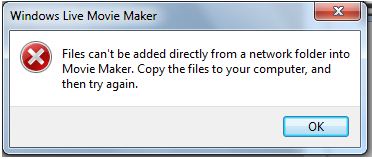
Windows Live Movie Maker
Files can’t be added directly from a network folder into
Movie Maker. Copy the files to your computer, and
Then try again.
As I looked on the error message above, I am wondering why I can't add a file directly from a network folder into Movie Maker, I've been doing this before, the suggestion in the error message is not appropriate to me,
Please share some other suggestions that might lead me in getting rid of this error message,
Thanks a lot.
Answered By
Jonny14
0 points
N/A
#122405
Files can’t be added directly from a network

The standard Upload feature on the default Main View page is not recommended for files over 200MB, and will not work at all for files over 2GB in size. For files over 200MB we recommend using the MultiUpload tab – or better yet use Handy Backup , FTP, SFTP or WebDAV (these methods are all included with WebAdvanced plans).
Try a small file first. Sometimes what seems to be an error caused by a large file is actually a different problem, such as a connection timeout or a browser setting, which will be easier to troubleshoot by uploading a small sample file. If a small file is failing, change the Options on your web browser back to Default, and verify your connection. Also, try restarting your browser and check for available LOCAL disk space, since some temporary local space may be needed during file transfers.
We recommend you try the MultiUpload tab for uploads, since a detailed progress indicator displays the calculated time remaining, which make uploads easier to track. Plus, the MultiUpload Java applet runs in its own window, so it is less prone to interruption on your computer, and you can upload entire folders with ease using drag-n-drop.
Thanks.
Answered By
harmion
0 points
N/A
#122404
Files can’t be added directly from a network

Hi Jamescoulty,
This is a common issue of windows movie maker. You can resolve this easily by following method.
-
Go to the start menu and click on the Run option.
-
Type REGEDIT on the run option and press enter.
-
The you have to go to HKEY_USERS<< Random String >>SoftwareMicrosoftWindows LiveMovie Maker
-
Then you have to search for a bit in Random String. It always varies form user to user.
-
Now you have to add Dword value which is called AllowNetworkFiles and put the value as 1.
-
Then you can ad files directly from network.
-
If this will not work then feel free to contact us.