File installAX64 exe is not marked for installation
Asked By
0 points
N/A
Posted on - 10/31/2013

Hi,
I am using Windows XP SP 2 32 bit but today I received an error message during the installation of Adobe Flash Player 11. I tried to install this software several times to run my computer smoothly. How can I avoid this annoying error message without having any issue? Please guide me properly. Thanks in advance.
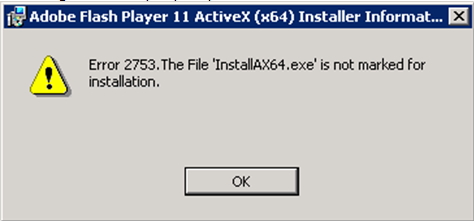
Adobe Flash Player 11 ActiveX (x64) Installer Informat…
Error 2753. The file ‘installAX64.exe’ is not marked for installation











