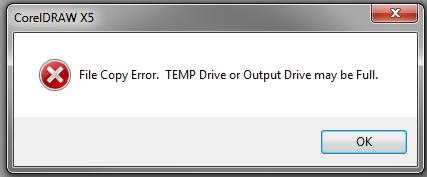Hi,
In CorelDraw X5 I am getting this File Copy Error continuously, this error is bothering me too much. For your information I have Windows 8 operating system 64 bit and 250GB hard disk. I have lot of empty space in the hard drive so I don’t think space will be the problem. Where to find the Temp drive? Do we need to delete the files in the drive? Please help. Thanks.
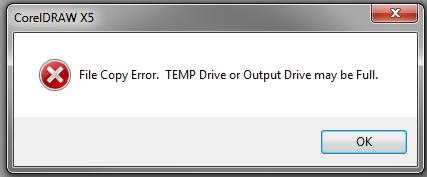
File Copy Error. TEMP Driver or Output Drive may be Full.
Answered By
points
N/A
#191838
File Copy Error with CorelDraw X5

Hello,
This sort of error is very rare case and doesn’t make sense to fix this issue. This issue is causing because of the free space of Pagefile. This is the file that Windows uses as a virtual RAM.
The first solution will be restarting your PC. This will clean the Pagefile with fresh memory. Also, do the followings:
1. Go to Start menu >> type “run” >> hit enter
2. Type and enter “%temp%”.
3. Delete all the files and then start CorelDraw again.
If this doesn’t work, you have to increase your pagefile size.
1. Go to Start menu >> Control Panel >> System and Security >> System.
2. From the left panel, click “Advanced system settings”.
3. From the dialogue box, go to “Advanced” tab.
4. From “Performance” section, press “Settings…”.
5. Go to “Advanced” tab.
6. From “Virtual memory” section, select “Change…”.
7. Deselect the tick on the top.
8. Now, select “Custom size”.
From the both menu, give the same number of storage that is going to be used for pagefile. This should be in MB format, for instance, 1 GB= 1024 MB.
9. Press “Set”.
10. Press “OK”.
11. Restart your PC.
Now it should work fine.