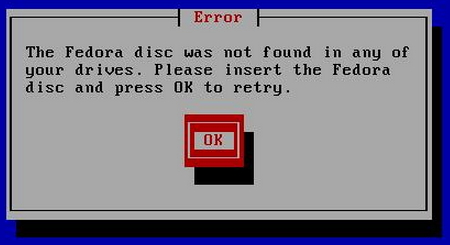Asked By
Chris John
0 points
N/A
Posted on - 09/11/2011

Hello,
I inserted the dvd. Opened up VMware. Selected FC 3 ISO file and VMware detected it.
Then the installation process started. Just after that the process halted giving an error message.
After several research I tried Linux allow (cddma), still getting this error message.
Thanks.
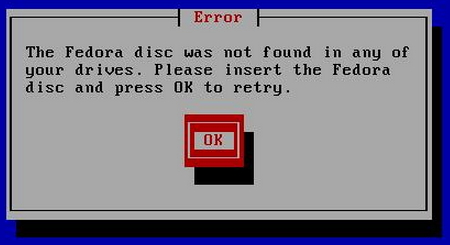
Error:
The Fedora disc was not found in any of
your drives. Please insert the Fedora
disk and press OK to retry.
Fedora Core 3 installation failed on Virtual Machine 4!

Hello Chris John.
Is there any special reason why you would want to run an extremely outdated version of Fedora? Fedora Core 3 was released around 2005. Fedora is now at version 15. I know this doesn't exactly answer your question but I personally suggest you try the more recent releases of Fedora. From what I researched on this topic there are a lot of tweaks that need to be done just to get Fedora Core 3 running on VMware. Even VirtualBox does not support Fedora Core 3. Frankly, I think it's something which doesn't seem worth the time nor the effort to implement when there are more recent versions that work right out of the box.
By the way, VMware can detect the installer CD/DVD only when you enable VM -> Settings -> DVD/CD-ROM -> "Legacy emulation".
Happy computing.