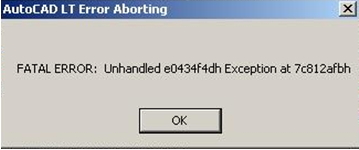While using AutoCAD LT I am getting an error message which you can see in the below attached snapshot. Why is this occurring? Does anybody know its solution? Please help me. Thanks
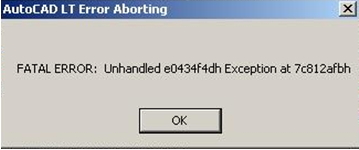
AutoCAD LT Error Aborting
Fatal Error: unhandled e0434f4dh Exception at 7c812afbh
Fatal Error: unhandled e0434f4dh Exception at 7c812afbh

Hi there
I have read your problem and this may be because of the files missing after you install the software or your computer specification are not compatible with the software version
In order to solve this try downloading a different copy of AutoCAD from the net or buy an original version of DVD. Or else try installing windows 7 and install Auto CAD.
If these steps are not working you have to upgrade your system
Best of Luck
Taylor B Campos,
Thank You
Fatal Error: unhandled e0434f4dh Exception at 7c812afbh

Hi,
I feel this is a simple problem like mouse being unplugged. Check all the wires and insure all of them are plugged properly. I hope in that case the problem will go away. You need to make sure that you check all the wires. Finally plug on the power plug and start the computer. If everything is fine then its fine or else you need to consult some hardware expert immediately.
Waters Magner
Fatal Error: unhandled e0434f4dh Exception at 7c812afbh

That’s a fatal error. Try restarting your computer then try again. If this doesn’t work, try to uninstall and reinstall the program. Download the free version of Revo Uninstaller and install it. Once installed, start Revo then select the program in fault among the applications and click “Uninstall”. Follow the normal uninstall process.
When uninstall is complete, click “Scan” to scan your computer for any leftover files and delete everything it finds. This removes everything the program created on your computer. When it is finished, exit Revo then install the program back. Try also running the program as admin. Right-click the program and select “Run as administrator”. Try updating the program to the latest if an update is available.