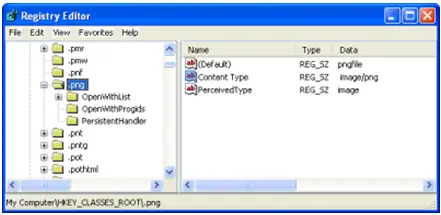Asked By
Bravhefen
0 points
N/A
Posted on - 05/14/2012

AutoCAD Architecture 2012
Software fails to load. Has been working fine with no hick-ups.
Upon opening program I get an AutoCAD Error Aborting message with the message i placed in the tile.
Any help, is much appreciated.
Fatal Error: Unhandled e043452h Exception at fda5cacdh

Thank you for your suggestion.
It did not work though.
Fatal Error: Unhandled e043452h Exception at fda5cacdh

Hi Bravheven, your issue here has been experienced formerly and therefore it is possible to have a solution. The problem may most probably be with the installation of your software. There are files you need to add in the registry editor.
These are the steps you need to take;
Open registry editor by typing it from the run button and hitting enter and including these keys;
HKEY_CURRENT_USERSoftwareautodeskAutodeskAutoCADR18.0ACAD-8000:409WebServicesCommunicationCenter
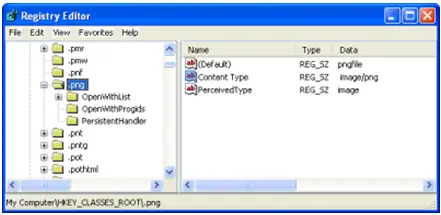
On the right pane of the Registry,look for ”LastUpdateTimeLoWord” with a dword value of 4be447d0
-Double click this key and type in the value “0″ and you type it without the quotes and hit Enter
– The key should n0w have the value 00000000 d1splayed
-Exit the registry editor and the change takes effect instantly
Restart the program
It should work
Thanks