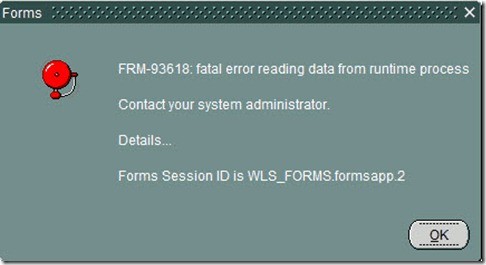Hi DBA,
I am facing an error in the client environment. When they are working with Oracle form application, they were stuck up with an error message. The error message states that fatal error reading data from runtime process. Contact your system administrator. How do I solve this error? Contribute your ideas please. Your help is appreciated. Thank you.
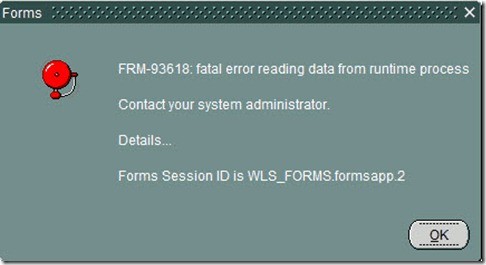
Forms
FRM-93618: fatal error reading data from runtime process
Contact your system administrator.
Details…
Forms Session ID is WLS_FORMS.formsapp.2
Answered By
points
N/A
#185895
Fatal error reading data from runtime process

Hello,
This problem is occurring because a parameter called “CookieTracking” is not set “ON”. You have to turn it on for fluent working experience.
-
Create a backup of “forms.conf” inside the load balancing server.
-
Open the original “forms.conf” using any text editor. I’d like to recommend to use Notepad++. It is easy, lightweight and powerful text and hex editor.
-
Find out the tag <Location /forms>. Add “CookieTracking On” parameter between <Location /forms> and </Location> tag.
-
Save the file.
-
Restart OHS.
Now, this will work fine with Chrome, Firefox and IE perfectly without any error.
Fatal error reading data from runtime process

If you are using Oracle Access Manager or Oracle Internet Directory, this problem should not happen. It can only occur if you are not using any of these programs. The problem can happen if you are upgrading Oracle HTTP Server, let’s say from version 11.1.2.0 to 11.1.2.1, which is required to be able to support JRE 7 or Java Runtime Environment 7.
The error is thrown if the user is using JRE 7. But if the user is using JRE 6, there is actually no problem. To fix the problem, backup “forms.conf” from the load balancing server. Next, open “forms.conf” with a text editor and locate “<Location /forms>”. Add the following parameter in between this tag and the “</Location>” tag:
CookieTracking On
After this, save the file and close it. Restart the load balancing server or the Oracle HTTP Server. This should fix the problem and you should be able to use JRE 7 without throwing the error. This should work on Windows Internet Explorer, Mozilla Firefox, and Chrome-based web browsers.