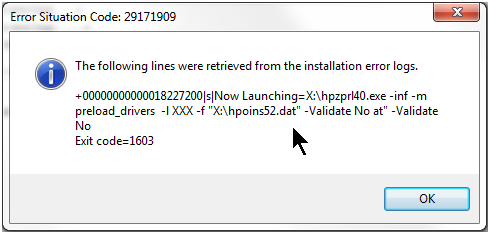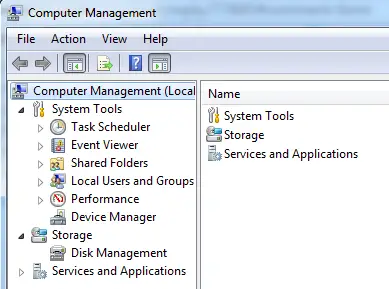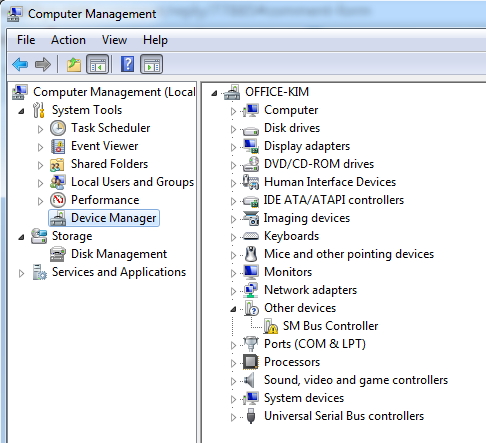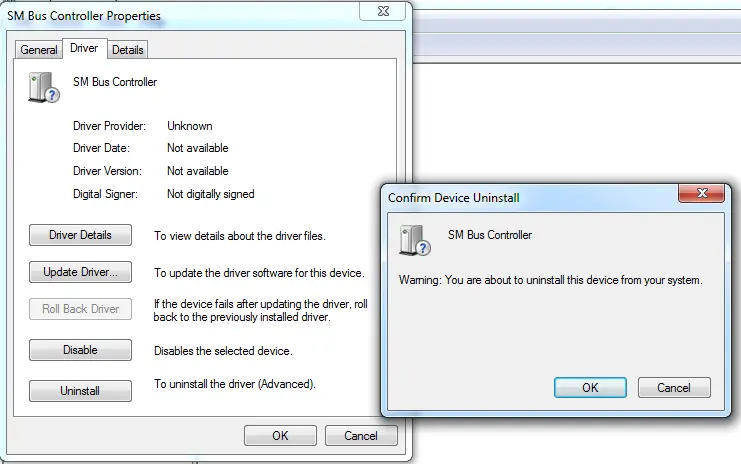Hi experts,
I am using Windows OS and trying to install HP Software Installation but during the installation a fatal error message occurred (MSI Error 1603). I tried to download this software from another trusted website but the same error encountered during the installation. How can I overcome this problem? Provide the best suggestion.
Thanks in advance.
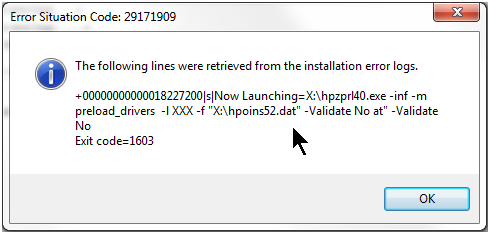
Error: Error Situation Code: 29171909 The following lines were retrieved from the installation error logs. +00000000000018227200|s|Now Launching=X:hpzprl40.exe –inf –mpreload_drivers –l XXX –f “X:hpoins52.dat” –Validate No at” –Validate No Exit code=1603
Fatal Error Error 1603 occurred with HP Software Installation

Hello Donald
First you must Uninstall the HP Software. Go to Control Panel -> Uninstall a Program , and in the list, select the HP software and click Remove/Uninstall.
Use this software Access Denied Utility. After this, Install the software again. But this time, use the Advanced installation, and select only the software that you want. After the installation is successful you can install other software's.
I hope you will find this information useful.
Randolph
Fatal Error Error 1603 occurred with HP Software Installation

Please go to Start, right click My Computer, Select Manage. You will see the image below as for reference
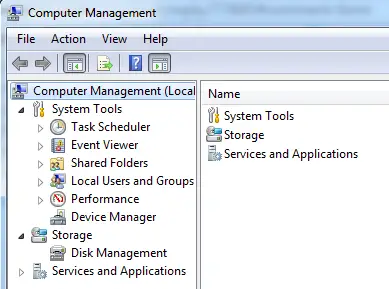
Click the Device Manager, this will show you the installed hardware devices on your computer, again, I will guide you using sample images
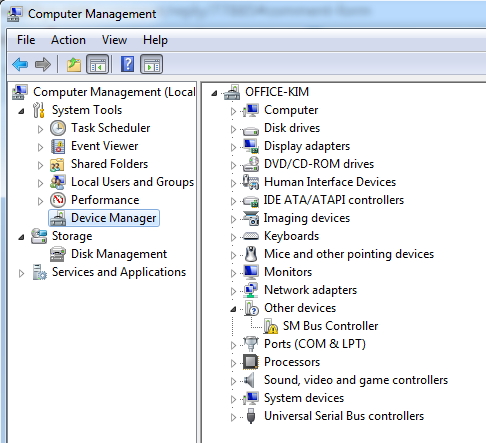
On the list that you can see above, there should be your printer listed below the drop down lists.
Find your printer name and double click it, you will see an image same as below
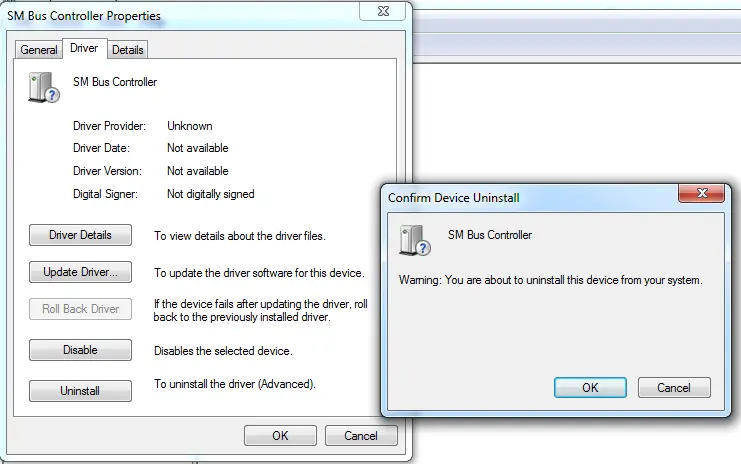
If you see the properties of the driver, go to its driver tab and click uninstall, this will clearly uninstall the driver and install the old driver again. This will fix your problem
Fatal Error Error 1603 occurred with HP Software Installation

It seems the installer or setup is looking for the file “hpoins52.dat” to validate but it cannot be found on the target location. First, check that the version of the HP printer software you are installing is compatible with your computer. Since you didn’t mention the model of your printer, just download the software again from the HP website. Go to HP Customer Support – Software and Driver Downloads.
Here, select your country in “Country/Region” to customize the download to your current location. Next, select “Printer” under “Let’s identify your product to get started”. On the next page, enter your product’s name or the model of the printer under “Enter your product name” for example, without quotes “hp deskjet 3835”, then click “Submit”.
Once you located your product, select your correct operating system then click “Change” to display the available downloads. On the next page, just download all available downloads for your product and install them on your computer. This should fix the problem.