Fatal error on Address 0xa388bc

Hi,
Today this error appeared when I was trying to to run my game Borderlands 2. I don’t know what happened since yesterday worked just fine. I don’t want to reinstall the game because it takes a lot of time. Can anyone help me to repair my game and please explain me what I did wrong ?
Thanks !
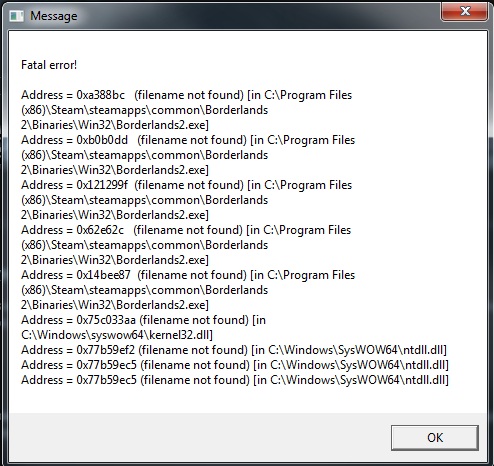
Message
Fatal error!
Address = 0xa388bc (filename not found) [in C:Program Files
(6)SteamsteamappscommonBorderlands
2BinariesWin32Borderlands2.exe]
Address = OxbObOdd (filename not found) [in C:Program Files
(x86)SteamsteamappscommonBorderlands
2BinariesWin32Borderlands2.exe]
Address = 0x121299f (filename not found) [in C:Program Files
(x86)SteamsteamappscommonBorderlands
2BinariesWin32Borderlands2.exej
Address = 0x62e62c (filename not found) [in C:Program Files
(6)SteamsteamappscommonBorderlands
2BinariesWin32Borderlands2.exe]
Address = Oxl4bee8l (filename not found) [in CAProgram Files
(6)SteamsteamappscommonBorderlands
2BinariesWin32Borderlands2.exej
Address = Ox7ScO33aa (filename not found) [in
C:Windowssyswow64kernel32.dll]
Address = 0x77b59ef2 (filename not found) [in C:WindowsSysWOV4ntdll.dll]
Address = 0x77b59ec5 (filename not found) [in C:WindowsSysWOW64ntdll.dIlJ
Address = 0x77b59ec5 (filename not found) [in C:WindowsSysWOW64ntdll.dllJ
OK











