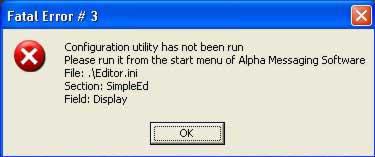Asked By
luke barnes
0 points
N/A
Posted on - 01/29/2012

I installed BetaBrite Messaging Software so I can create and download LED sign.
When running the program, I got this Fatal Error #3. I tried re-installing the program and delete the Editor.ini file as stated on the instruction on how to resolve it.
However, I still get the same error message.
What should I do now? I’m running Windows XP Professional 32-bit OS.
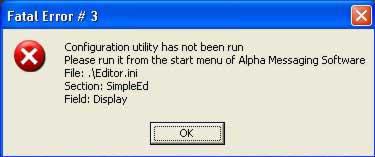
Fatal Error # 3
Configuration utility has not been run
Please run it from the start menu of Alpha Messaging Software
File: .Editor.ini
Section: SimpleEd
Field: Display
OK
Fatal Error #3 on Running BetaBrite Messaging Software

Hi Luke,
If you continue to encounter this message even after you have uninstalled and reinstalled the application and deleting the Editor.ini file, you may need to check that the application folder has also been deleted and removed also in recycle bin. You need to uninstall the application then you can go to My Computer > C Drive > Program files and look for the folder. If it is there just delete it and remove it also from recycle bin. You also need to look for the registry input of the application as it may also be cached. Once you have checked and verified that all application information is gone, you can then try to reinstall it.
Aristono