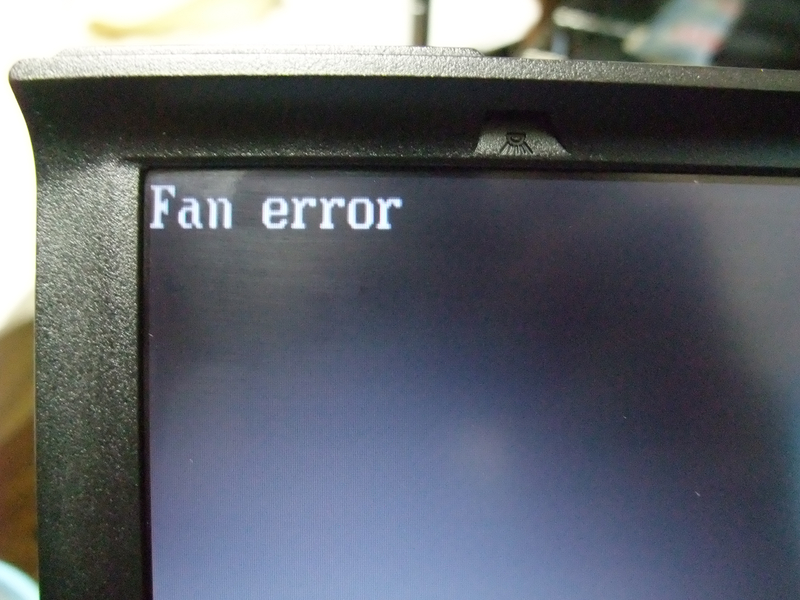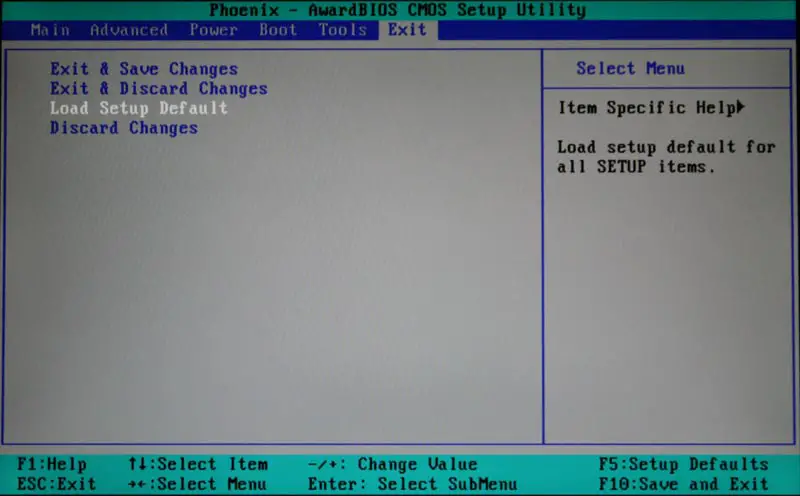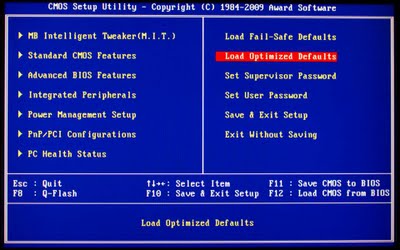Asked By
AllisonW61
200 points
N/A
Posted on - 06/22/2011

Hi folks,
When I turn on the computer, I get this error message, “Fan error”.
I tried to go in to safe mode and then operate the system. I even tried to disable auto run and start to configure the setup on safe mode. Still when I start and try to run in the normal mode this error appears.
Please help me. Is this error caused by the drivers?
Or is the CPU fan being faulty?
There are no unusual sounds from the fans and it seems to be working in good shape.
I have even tried reinstalling the drivers, yet the errors come up. What do you think is causing this error?
Here is a screenshot of the error message:
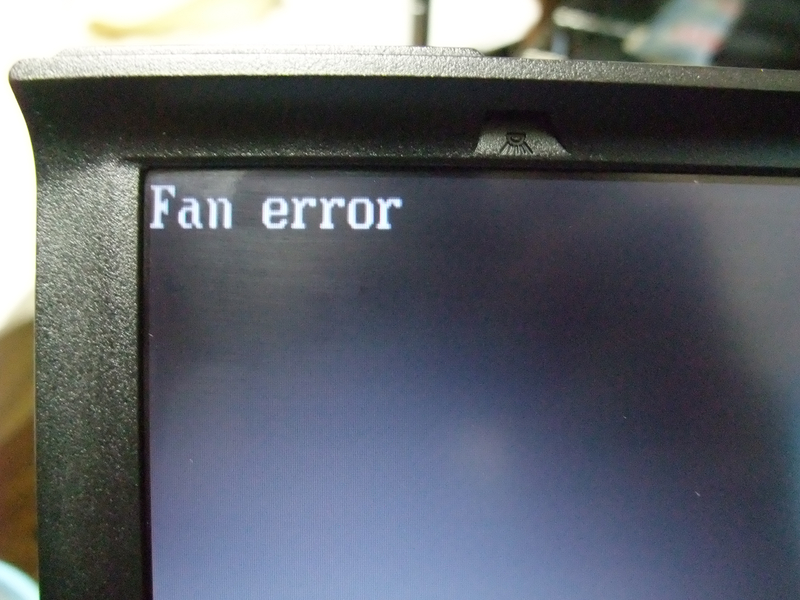
Answered By
JakeD
0 points
N/A
#129199
Fan Error in my computer

From the screenshot you have posted it seems that the Fan Error shows up as soon as you start your PC. It could be one or more of the following three issues:
-
The processor fan or the cable of the fan may have been damaged. It may still be working as you have mentioned in your post but still damaged.
-
The connection of the cable which is placed at the wrong slot of the motherboard. This will power up your fan and work but the fan will not be working with optimum output and you will get the error on your screen.
-
Your motherboard is damaged and not detecting the fan’s functionality as desired. The motherboard is designed to detect a faulty fan. When it cannot detect anything it will show this error.
-
Your motherboard BIOS is not detecting the fan properly. You might try to set the default values by selecting going to your BIOS. To that press F2 or Delete (Depending on your Motherboard) and select the default/optimum setup values as shown in the screenshot.
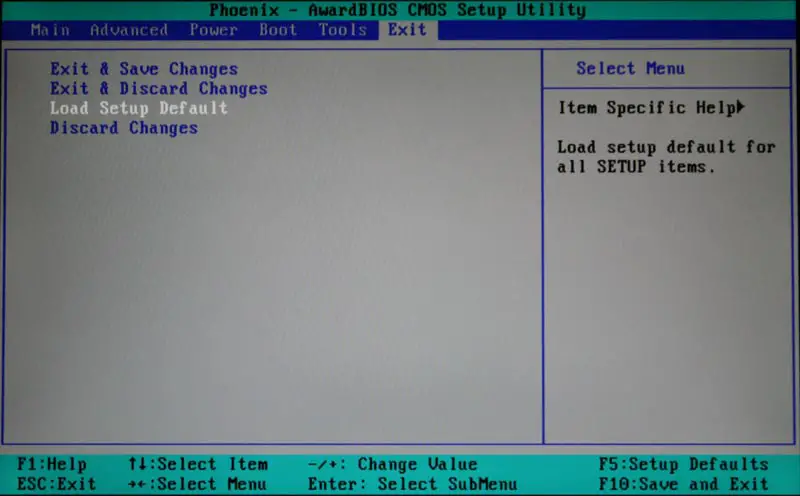
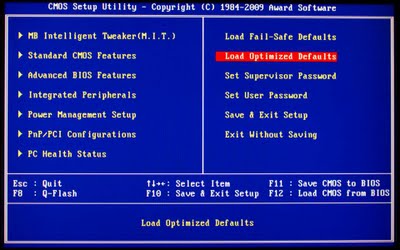
Best of Luck!
Answered By
Migoywiz
0 points
N/A
#129200
Fan Error in my computer

Hi,
This error normally occurs when you have replaced your cooling system like your fan. If you have replaced it with a larger fan, that would be detected by the BIOS that it is spinning slowly compared to the stock one and thinks something is wrong.
CPU fan speed is measured in Revolution per minute(RPM) thus, larger in diameter would appear to be spinning slower compared to smaller counterpart but actually have the same output.
To resolve this even if you did not actually replaced your cooling systems, you can go to your BIOS and find the page with settings for monitoring CPU fan speed and disable that setting.
That's it, and you should be able to boot without that error anymore.