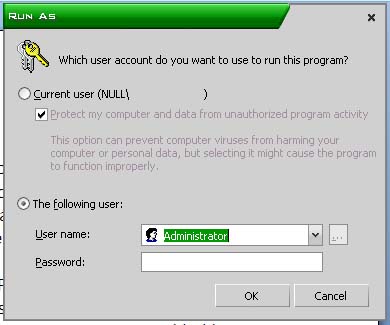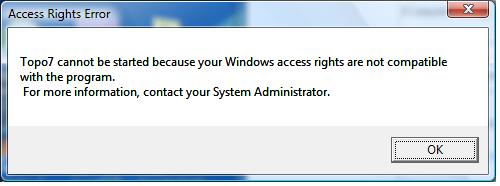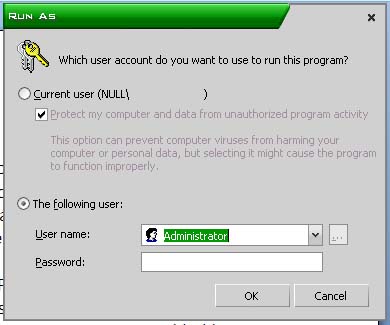Hello Pals,
I completed installing Topo USA 7.0, without any errors or warnings on my machine and then eagerly attempted to try out this software when I got this disappointing error message ‘Topo7 cannot be started because your Windows access rights are not compatible with the program. For more information contact your System Administrator.’ I understand that the fix for this issue is to run the software as administrator. Unfortunately, we are logged into a domain and cannot afford to give administrator access to individual users on the domain. Is there any way to run the software as administrator in windows XP machine? Please can somebody help me resolve this issue? Thanks for your valuable help.
Image:
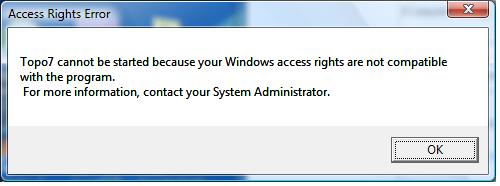
Error:
Access Rights Error
Topo7 cannot be started because your windows access rights are not compatible with the program.
For More information, contact your system administrator.
Failure to launch Topo USA 7 due to access rights compatibility issue

I’m not sure how you managed to successfully install the application if you are not using an administrator account. Although this is possible in some programs but not all applications allow a non-administrator installation because some of the programs require to globally update the system after the installation which includes adding registry entries, adding and running services, adding the program to the startup list, and more.
Running a program as administrator is different in Microsoft Windows XP than with later operating systems like Windows Vista and Windows 7. To run a program as administrator in Microsoft Windows XP, open Windows Explorer. Find the executable file of the program you want to run. Press and hold SHIFT, right-click on the executable file and select “Run as”.
In Run As window, select “The following user”. In “User name”, type the administrator username or simply select from the dropdown menu, enter the password in Password then click OK. See image.