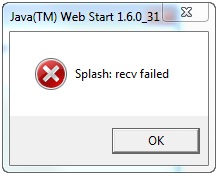Hi everyone,
Whenever I try to run the system specs java scan on my computing.net, an error occurs which is shown below:
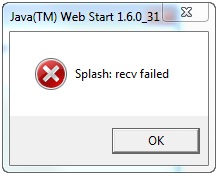
Java(TM) Web Start 1.6.0_31
Splash: recv failed
OK
I don’t know why but I can view the image as a preview but it is unable to appear as a URL.
Anybody facing a similar problem? Please help.
Regards
Harry
Failure of java system specs

The problem is due to windows firewall related issue. Most probably your comodo firewall prevents java access to the internet which is infected with the Java Web Start. To solve it in go to your trusted applications list and javaws.exe. You can find javaws.exe in “C:Program FilesJavajre1.6.0binjavaws.exe”. For further reference you can visit the below site
http://geekdrop.com/content/java-web-start-splash-recv-failed-fix
Failure of java system specs

Try this pls.
First option
Open the loadUI.bat with Notepad (as Administrator).
Edit the launching line (the last one).
So it reads:
“%JAVAWS%” -Xnosplash %JAVA_OPTS% %* loadUI.jnlp
Second option
Open Windows Explorer, go to Tools -> Folder Options -> File Types tab
Picked the JNLP extension, click Advanced
Highlight Launch and click on Edit
Replace “C:\\Program Files\\Java\\jre6\\bin\\javaws.exe” “%1″
with this line:
“C:\\Program Files\\Java\\jre6\\bin\\javaws.exe” -Xnosplash “%1″
Now all jnlp executions bypass the splash screen.
Hope this helps.