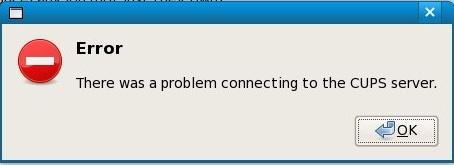Asked By
Joe Martin
0 points
N/A
Posted on - 09/11/2011

Hi,
I'm using fedora 8 on i386 linux platform. I'm unable to run local host… but cups is active.
I clicked on ok button but it closed whole application.
What should I do so that I can select the printer and print.
Is by any chance by my network printer isn't configured correctly?
Thanks in advance.
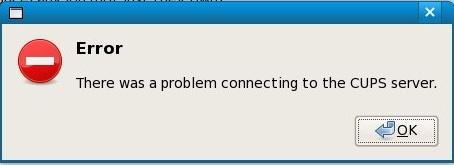
Error
There was a problem connecting to the CUPS server.
Failed to print from print server machine!

Hi,
First make sure server is available for printer. This type of error happens when you give wrong print command. To solve this problem you may do this job.
First give access to printer for connect with server.
1. Cancel all remaining print command.
2. Free all printer memory.
3. Turn off printer and again turn on.
4. Use print a job with different application
5. If it is not working and disconnects all cable and connect them again
6. Remove all DIMMs and EIO and clear its memory
7. If the error is no more then install DIMMs and EIO again
Then enable printer share from server.