Failed to install my copy of SiSoft Sandra Business 2010

I’ve tried and failed to install my copy of SiSoft Sandra Business 2010 in Program files and in another drive. I protect my PC using a combo of Norton Internet Securities 2011 and Avira Pro.
Despite my efforts of keeping my system clean, I still can’t do a simple task like installing SiSoft. Is there anything I must turn off, remove or something?
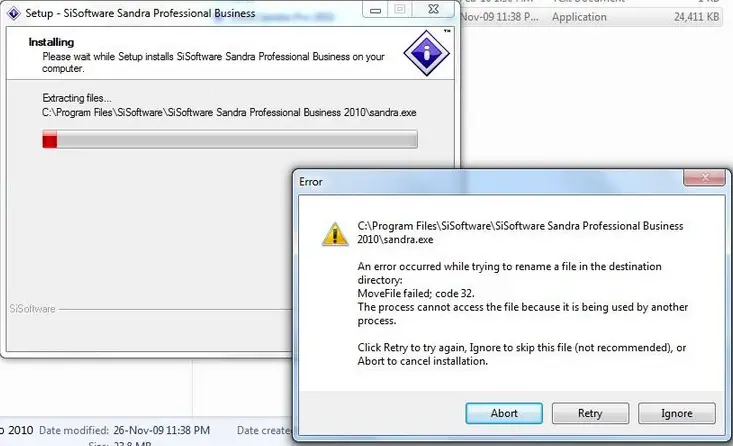
C:Program FilesSiSoftwareSiSoftware Sandra Professional Business 2010sandra.exe
An error occurred while trying to rename a file in the destination directory:
MoveFile failed; code 32.
The process cannot access the file because it is being used by another process.
Click Retry to try again, Ignore to skip this file (not recommended), or Abort to cancel installation.











