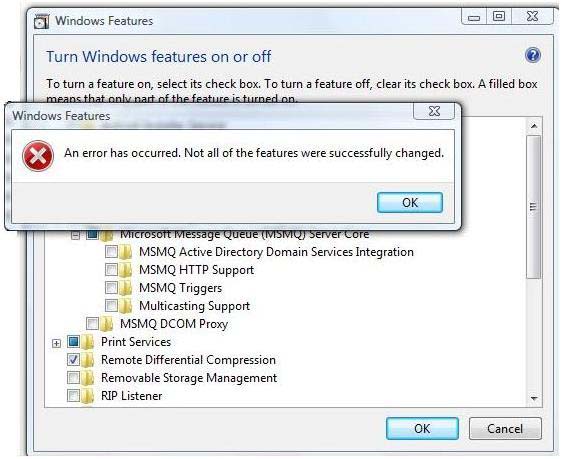Asked By
lee walker
10 points
N/A
Posted on - 02/02/2012

I got a message stating “An error has occurred. Not all of the features were successfully changed.” with an OK button below.
I was just trying to install Microsoft Message Queuing (MSMQ) in my Windows Vista Acer laptop.
The forum says, I just need to update my system but I’ve done with the available updates and yet this error still appeared.
How can I make it stop? Help please.
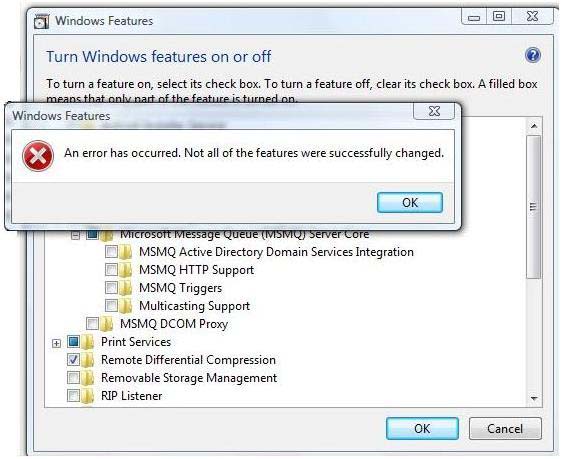
Windows Features
An error has occurred. Not all of the features were successfully changed.
Failed to Install MS Message Queuing

Hi Lee,
Please be advised that Message Queuing 4.0 is not available in Windows XP and Windows server 2003.
To install Message Queuing 4.0 on Windows 7 or Windows Vista
-
Open Control Panel.
-
Click Programs and then, under Programs and Features, click Turn Windows Features on and off.
-
Expand Microsoft Message Queue (MSMQ) Server, expand Microsoft Message Queue (MSMQ) Server Core, and then select the check boxes for the following Message Queuing features to install:
· MSMQ Active Directory Domain Services Integration (for computers joined to a Domain).
· MSMQ HTTP Support.
-
Click OK.
-
If you are prompted to restart the computer, click OK to complete the installation.
For more information on other OS which is available in installing message queuing please visit this link: https://docs.microsoft.com/en-us/dotnet/framework/wcf/samples/installing-message-queuing-msmq