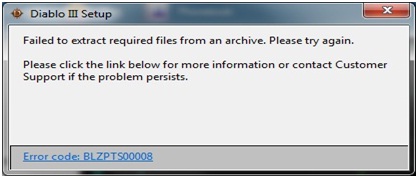While running setup, I got a critical problem in the 'Updating Files' portion.
Update process was almost half done, and then the following message appears. The message says,
Failed to extract required files from an archive. Please try again.
Please click the link below for more information or contact Customer
Support if the problem persists
The Error code is BLZPTS00008
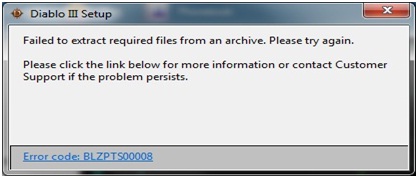
Then the process automatically gets closed. What should I do now?
Please help.
Failed to extract required files from an archive

Hi dear,
File extraction from archive may be failed due to a problem of your files. It happens when there is a missing file or files might have corrupted. Mainly it happens when a internet connection is interrupted or broken. So please download a new copy again. Do not use download manager please. I hope it will solve your problem.
Failed to extract required files from an archive

Hello James Yorath,
I think the problem lies in the downloaded files. Make sure that the files doesn't contain any .part files (this indicates incomplete downloads). Delete that file and start update again. Also check if your internet connection is stable. If it doesn't work try to download the latest Diablo III Downloader. If it still doesn't work contact Blizzard Support.
Hope this helps.