Failed to determine the accessibility state of the medium.

Hello,
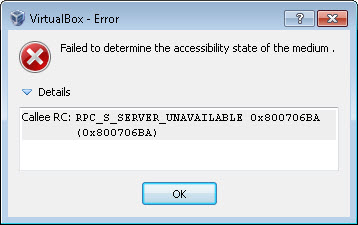


Hello,
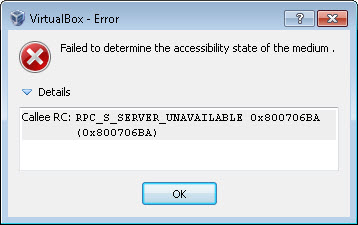


Hello,
There may be problem with your virtual box.
The VM that you are using with windows 7 as host may have run in to a problem.
Virtual box might have been crashed.
The only way to solve the problem is to uninstall virtual box and install the fresh copy of virtual machine.
Thank you.


Hi Aabel Maverick,
You may try to disable the windows firewall or any other security firewall system on your system. For windows firewall all you have to do is to ‘‘control panel” by clicking “start” button, then go to “windows firewall” & click off. Another solution will be to use “Virtual Clone Drive” instead of VirtualBox. It is free & works great with fewer bugs. It can be downloaded from here: http://www.slysoft.com/en/virtual-clonedrive.html.


Hi,
First of all try to clean remove of the VirtualBox v4.0.6. then reinstall it again. If doesn’t work. Try using below link. Please follow the instructions very carefully. This link gives you all the paths for solve this problem. I think the reason of this problem is because of configuration has not done properly.
https://support.microsoft.com/en-us/help/217351/dcom-port-range-configuration-problems


Hi Aabel,
There might also be some problem with the image that you are mounting on the virtual machine. Please try again with some other image. I believe this should solve your problem and you won't face that error anymore.
Else, you may even try and use another virtual machine software.
Hope this helped.
Cheers!


Thank you friends for the solutions you suggested; they are all great and useful. Eville Bandler, I followed your advice and disabled the firewall among other things that you suggested. After doing that I am now able to download the VirtualBox application from the link you provided. All my problems are now solved. I am very grateful.
