
I am receiving the following error message with FlashGet software.
I usually download huge data from websites and in order to split the data and download each simultaneously is use this software.
This helps in increasing the download speed also.
Until yesterday everything was working fine on my machine.
But today when I open any of my files it comes up with:
Failed to Create Empty document.
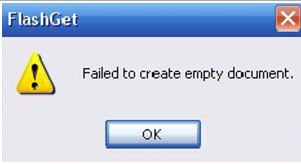
I have my Antivirus updated and the scan does not come up with any error message.
I have downloaded and installed the latest windows updates and the latest Service pack for Windows XP SP3 machine.
Please help me with this issue .
Failed to create empty document error message

It usually happens because the space is not enough.
You need to check the availability of the space in your system lately.
Because of lesser space the management console is unable to create the temporary file in the TEMP directory .
-
Check if that drive is not having enough space then you need to make some space by deleting the data .
-
If the temp variable does not exist or you are unable to find the folder.
-
Go to start , click to settings and then go to control panel.
-
Double click the system icon which is shown in control panel.
-
Click the environment tab in the system's properties tab.
-
Here In the variable type edit field type TEMP.
-
Now In the value edit field , that will receive temporary files, i. e C/TEMP(if file is in C drive).
-
Press OK.
Hope my solution will help you to solve your problem.
Answered By
points
N/A
#85367
Failed to create empty document error message

This problem is going on because the Management Console is unable to create a temporary file in the TEMP directory.
This perhaps the TEMP or TEP environment variable point to a folder that does not exit and the driver which contains the TEMP directory may be filled up.
If the TEMP setting variable does not exist, or points to a folder that does not exist, use the following steps to set the changeable to a valid folder:
1. First of all, click Start > Point to Settings > Click Control Panel.
2. Then you need to double-click the System icon in Control Panel.
3. After that Click the Environment tab in the System Properties dialog box.
4. Then type TEMP, in the Variable edit field,
5. Next, In the Environmental Variable edit field, you have to type the folder name that will have to be used to create temporary files. For instance, C:TEMP (if the TEMP folder is placed on drive C).
6. Now you have to click OK.
That’s all.












