Failed to create connection with DB

Hi,
I have installed SQL server 2008 R2 on my Win 7 OS and restored my DB but getting the following error message trying to create a connection. I have searched for a solutionto fix this issue but I am unable to find anythingresolving the matter. I need an expert’s advice so please provide a proper solution. It would be appreciated. Thanks in advance.
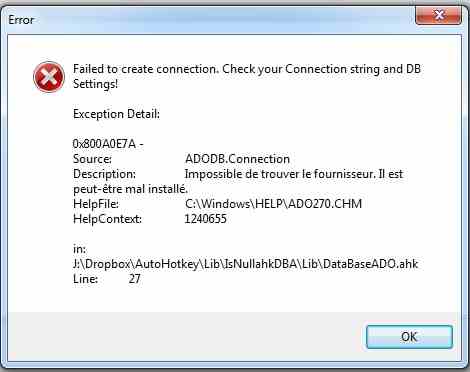
Error
Failed to create connection. Check your Connection String and BD Settings
Exception detail:
0x800A0E7A-
Source: ADODB.Connection
Description: Impossible de trouver le fournisseur. II est peut etre mal installe
HelpFile: C:windowsHELPADO270.CHM
HelpContext: 1240655
In:
J:DropboxAutoHotkeyLibIsNullahkDBALibDataBaseADO.ahk
Line: 27











