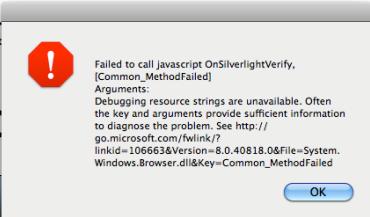Asked By
Guy R Adams
10 points
N/A
Posted on - 02/21/2014

Hello there,
I am experiencing a weird error message in the Mac system. I am just a beginner and I do not have much knowledge about the system. When I try to use RadAsync control to upload images I ended up with an error message. I have Internet Explorer and FireFox browser in the system and I tried with the browsers I am getting the same error. How do I get rid of this error message? Help please. Thanks.
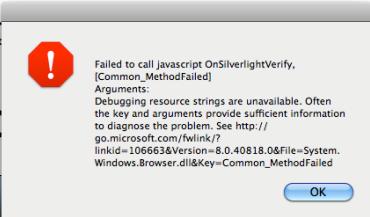
Failed to call javascriptOnSilverlightvVerify. {Common_MethodFailed] Arguments:
Debugging resource string are unavailable. Often the key and argurument provides sufficient information to diagnose the problem. See https://www.msn.com/nl-nl/?ocid=NEFLS000 = 106663&Version = 8.0.40818.0&File = system. Windos.Browser.dll&Key=Common_MethodFailed
Failed to call javascriptOnSilverlightv Verify

Try installing Silverlight on your Mac in case you don’t have Silverlight yet. Before you install, make sure you are running Mac OS X 10.5.7 Leopard and higher. To download, visit Get Microsoft Silverlight. If you have any previous version installed on your computer, uninstall it first before installing this version.
To install it in Microsoft Internet Explorer, click Run to begin the download and wait until it is finished. Once the download is complete, the browser will ask you to run the installer. Click Run to begin the installation. If you will be installing it in Mozilla Firefox save “Silverlight.exe” in your hard drive when downloading the installer.
Once it is finished, click Open the start installing it. Once the installation is complete, you need to visit the Silverlight Website to verify your installation. See if this fixes your problem.