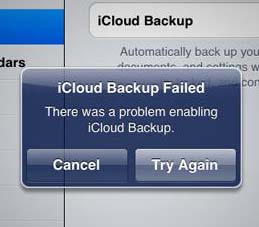Asked By
mandy silva
0 points
N/A
Posted on - 02/16/2012

After upgrading my iPad to iOS 5, I performed a backup with iCloud.
It works well with iPhone but when trying to backup in iPad, I got an error “iCloud Backup Failed”.
To troubleshoot this, I deleted my iCloud account and tried to sign-in using my Apple ID.
However, it doesn’t seem to work. Can someone help me with this?
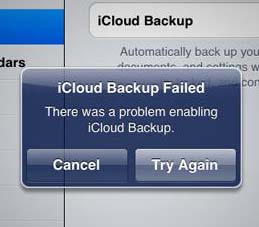
iCloud Backup Failed
There was a problem enabling iCloud Backup
Failed to Backup with iCloud

Hi Mandy Silva,
The "iCLoud Backup Failed" is one of the issues after upgrading to iOS5.
It has two options: Cancel or Try Again. If you click on Try Again : it will give you the same error; and if you click on Cancel: you will be directed to the same error message.
The following are the workaround with this error and few things you have to do before using the iCloud backup services:
1. You need to connect your iPad (or iPhone/iPod Touch) to your PC (the device need to plug into a direct power source in order for the back up to work).
2. Turn on / enable the iCloud back up services through iTunes.
3. Once the iPad/iPhone plug in to iTunes, click on Devices on the left side, and then click on the Back up tab in the middle of the screen.
4. Click on the one that says: Back up to iCloud.
5. Wait until it sync. Syncing might take a little while.
6. Hard reset will help after the sync.
Also be reminded that ONE APPLE ID FOR ONE iCloud BACKUP!!! It wont work if you will use it on the second device.
Hope this will help. 🙂