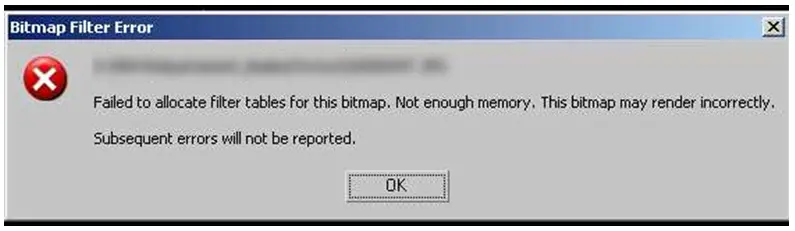Hi,
I ran into this error recently with a rig that’s using more memory than 3D's Max’s current threshold.
What can I do to fix it now?
I extremely need your help.
Thanks.
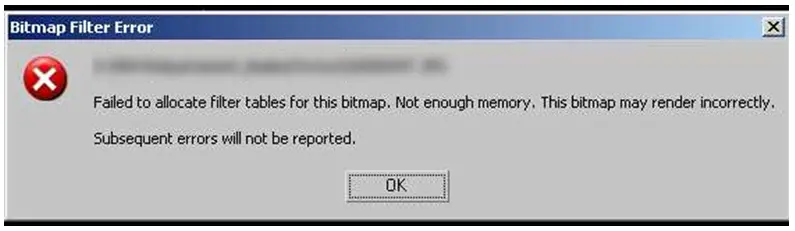
Bitmap Filter Error
Failed to allocate filter tables for this bitmap. Not enough memory. This bitmap may render incorrectly.
Subsequent errors will not be reported.
OK
Failed to allocate filter tables for this bitmap

Hi there Steve S Billings,
Rendering bitmaps are a quite demanding process for your system, so it is not strange you are experiencing this problem.
The error says you are running out of memory.
If you can' it would be great to upgrade your hardware with some extra RAM as that would solve your problems.
Another way to give the software enough memory to deal with bitmaps is to kill all of the processes you don't need at the moment of rendering. Open your task manager and go through the processes to see what can be shut down. Look for flash updater, Java updater, iTunes, image viewers, indexers, etc.
Switching to the Windows basic theme could also be of a great use.
The quickest workaround to free enough memory is to shut down the 3dsMax, kill all of its hanging processes via Task manager and start it again.
Best regards,
Drake Vivian