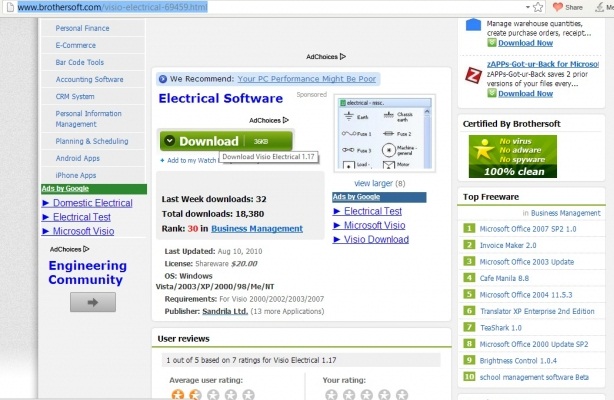Hello experts, have a good day.
I am new to Ms visio world and i think because of that i am facing a big problem in Ms vision 2007 for which i have installed this software.
I am doing some electrical stuff and i want electical shapes in Ms visio to make my design, but my look what i have found, my bad luck, electrical shapes missing in visio 2007.
Guys help me please.
Facing problem missing electric shapes in visio 2007 when making design

Hi Aaron R Ponder
Engineering shapes are not available in your Visio 2007? Then Your version of Visio is not Pro and Premium. So, If you want to use engineering shapes in your Visio 2007 then you should purchase the Premium version. There are also third party software which will help you. Here a link of third party software you can visit –
http://www.paulherber.co.uk/visio-electrical/
Or you can download for free from here
http://www.brothersoft.com/visio-electrical-69459.html
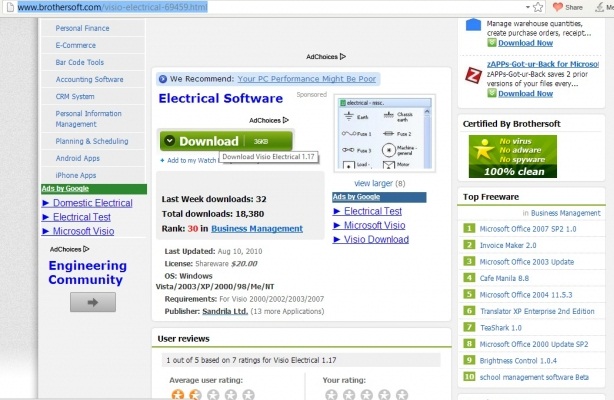
Best of luck
Facing problem missing electric shapes in visio 2007 when making design

Microsoft Visio Ultimate 2007 Professional has a advanced diagramming tool with which you can create Electrical and electronics circuits, professional diagrams and some connecting diagrams to develop projects.
You can upgrade MS Visio from Standard to MS Visio Pro or higher version.
You can download electrical and electronic shapes from Downloadplex