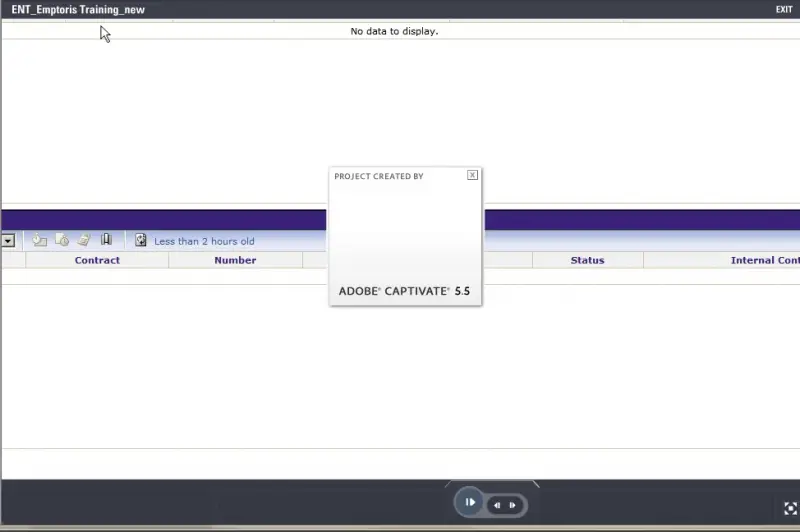Initially, we have created our project using Captivate 4 and PPT 2003 tools. Though, by the time now we have upgraded the applications to Captivate 5.5, PPT 2010 and Articulate Presenter 2009.
Normally, I'm done with the procedure by adding files in Captivate 5.5 which results it into swf format, thereafter I put it into PPT and eventually, I use Articulate Presenter to for publishing.
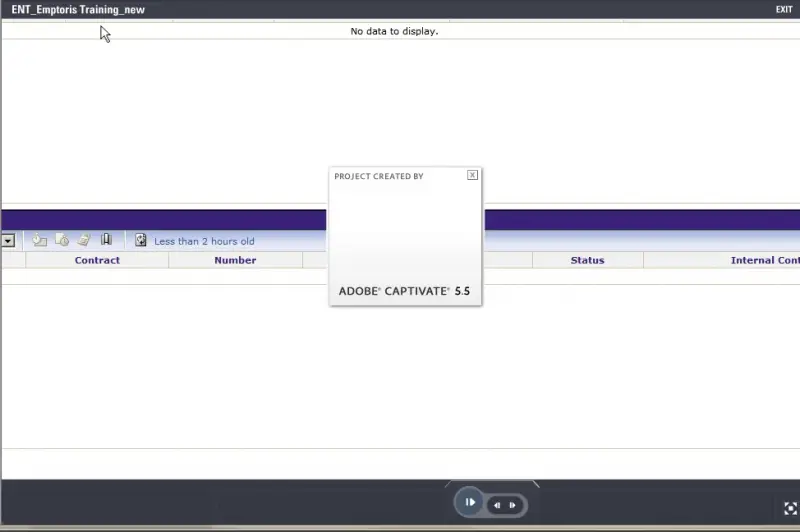
Facing Issue with Captivate 5.5 and PPT 2010 – Articulate Error

Hello…
The newer Captivate version that is 5.5, the of Captivate developers ignores the Articulate,
Because it is mainly a power point add-on,
This gives the chance for rapid development and multiple developer integration.
So Adobe Captivate prefers to ignore articulate altogether and just use their power point import function instead.
But when importing your power point, you are essentially linking the separate PPT file to the Captivate file.
If you update power point, then Captivate “Must” update by its own.
Therefore the link between those two are broken and it will leads to bugs like this.
So do yourself a favor doesn’t use the Power point import function in the newer version of Captivate.
Stay with Captivate only.