Facing Error Code 303 Netflix Free Suddenly

I was using my system, and suddenly an Error Code 303 appeared on the screen. Can you please tell me some solution for this error?


I was using my system, and suddenly an Error Code 303 appeared on the screen. Can you please tell me some solution for this error?


This error typically occurs because of corruption of registry files or when some installation of new programs takes place in the system without completely removing the old programs. This error can also occur due to malware or viruses in the system.
Solution 1:
Plum bytes is an anti-malware tool, you must download it and with its help check the system for malware and viruses.
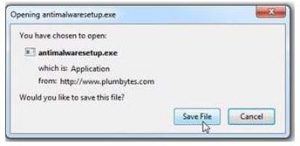

Solution 2:
You must verify the system drivers so that there are no conflicts in the hardware and create any corruption to the registry files.


Error code “303” doesn’t seem to appear on Netflix support. If you encounter this error on Netflix and you are using or you have Blu-ray, try going to the Blu-ray’s “Settings” then perform a factory reset to reset the settings back to factory defaults. Some users fixed their problem with this method.
If this method doesn’t work for you, see if you are using “Bravia” or you have an account on the Bravia website. If you have, log in to your Bravia account and delete any registered Blu-ray player. When you are finished, log out of your account and log in back. Use the same code that was sent to you.
See if this works.
