Facilities of enabling Windows GodMode

Hello friends,
What are the facilities of enabling Windows GodMode?
How can we enable it in Windows 7?


Hello friends,
What are the facilities of enabling Windows GodMode?
How can we enable it in Windows 7?


GodMode of Windows 7 or Vista is actually a hidden developer shortcut that provides more direct access to features and functions of the operating system. Actually it doesn't facilitate by adding new functions rather it helps administrators work more efficiently by collecting all these tweaks and controls in one place. A list of tasks can be accomplished within the control panel in Windows 7/Vista which is used in start menu and control panel search by this process. Windows is consistently insecure when an inexpert administrator uses a function like this without knowing its full potential. He could configure the system so poorly as to cause problems. Certainly I am considering you as a better administrator to use this.
To have this feature, at first create a new folder anywhere. Then rename it as GodMode.{ED7BA470-8E54-465E-825C-99712043E01C}. Now most importantly, replace the folder icon by the Control Panel icon and the folder should now be filled with a variety of tweaks and tools as below.
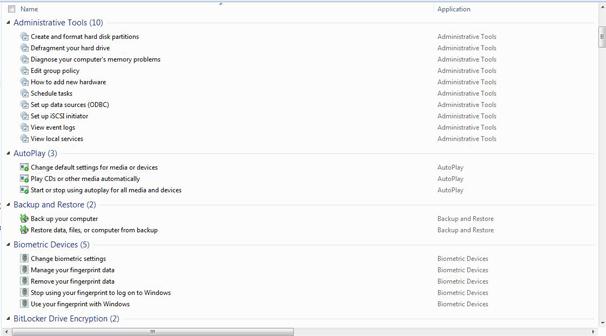


I’m not sure if doing the “God Mode” trick on your operating system will really help you achieve whatever task it is you are doing. One of the websites I managed to find actually explains that the so called “God Mode” that most users are interested to know really does less than you think. That’s because all of the stuffs that you can find if you managed to create the God Mode trick are already available in the Control Panel. They may only be presented differently but the functions are still the same.
Besides doing the God Mode trick on Windows Vista and Windows 7, you can also do this on Windows 8 and the procedure is also the same. Create a folder anywhere or it would be best if you will place it on your desktop and name it as “GodMode.{ED7BA470-8E54-465E-825C-99712043E01C}”, without the double quotes. Actually, the only important part that makes this trick work is the string after the dot. You can use any text or word in replacement for “GodMode” but the string after the dot should be exactly as it is and should not be changed.
You can name the folder as Yourname.{ED7BA470-8E54-465E-825C-99712043E01C} or anything that will remind you that it is the God Mode trick shortcut. If you want to have a much clearer view on this, you may visit That God mode Explorer trick and Truth Behind Hidden Secret God Mode.
