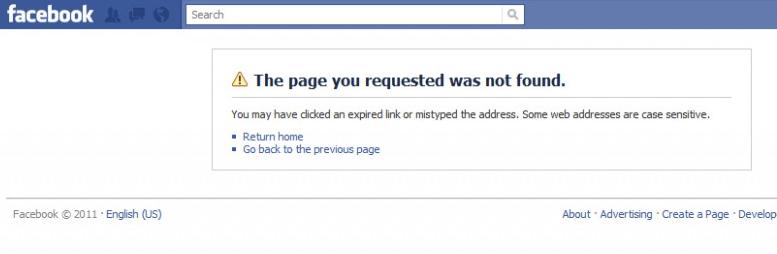Asked By
kathy stone
20 points
N/A
Posted on - 05/24/2012

Now I’m posting a problem about FB. I am seeing a “Page Not Found” error message when trying to view a friend’s profile or my own profile.
What should I do now? Please give me any tips.
Thanks a lot.
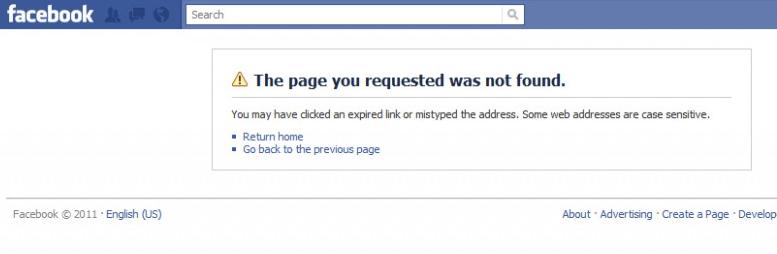
The page you requested was not found.
You may have clicked an expired link or mistyped the address. Some web addresses are case sensitive.
Facebook Problem: “Page Not Found”

Hi Kathy,
Please try to consider the following points to resolve this issue:
1. Make sure that you are already logged-in while browsing different Facebook profiles.
2. Try to enable secure browsing in your Facebook account.
a. Go to Facebook Account Settings.
b. In the left side of the screen, click Security.
c. Click Edit in the Secure Browsing option.
d. Check the "Browse Facebook on a secure connection (https) when possible" box.
3. If you are visiting the profile page of your friend and encounter this error YOU MAY BE:
a. Blocked by your friend.
b. Entering an expired link.
c. Visiting a deleted account.
4. If none of this fixes your problem report them here https://www.facebook.com/KnownIssues or browse their help page
https://www.facebook.com/help/448016908560157/
Hope I answered your question well!