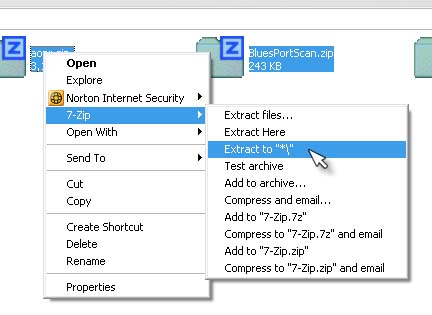Asked By
Young Hern
10 points
N/A
Posted on - 06/05/2013

Dear Friends,
I heard about a software which helps to extract multiple zip file at a time. Does anyone heard about the same, If so please help me by providing the name of the software and its features.
Thanks,
Young Hern
Extract multiple zip file at a time

Hi,
There are multiple software's which help to extract multiple zip files at a time that you can get online from trusted sites. An example of such a freeware is 7-Zip. This freeware has a localization of 79 languages, a file manager that is very powerful and a capability to self-extract the 7z format among many other features. ExtractNow is also another freeware that you can download from the internet, and that supports most archive formats, controls the next step after extraction, and a support interface for a number of languages.
Extract multiple zip file at a time

Hi Young Hern,
The most popular and trending application that can compress and decompress files by batch or by queue is the WinRAR. You can access the application at rarlab.com. This tool can open different file types but is mainly used for .ZIP and .RAR. This tool is also capable of extracting multiple files at once, you just have to select all the files that you want to extract, right click it and then choose extract here.
Extract multiple zip file at a time

Using 7-Zip, you can also do multiple file extraction using the context menu. At first, I thought it wouldn’t be possible since I haven’t tried yet extracting multiple archive files using the program. But I was able to successfully extract multiple archive files with a few clicks. Here’s how you can do it with 7-Zip.
Open Windows Explorer and then copy the ZIP files in a single empty folder. Select all files by clicking each of them while pressing CTRL key or simply press CTRL + A to select all files. When all files are selected, right-click one of them then select 7-Zip, Extract to “*”. See the image below.
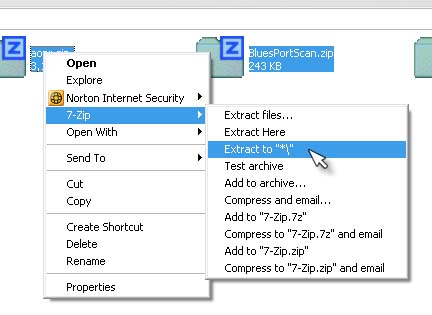
To download, visit 7-Zip for Windows. If you don’t want to use this, another alternative is WinZip. Starting from WinZip 16.5 and later, it allows multiple extractions from supported formats that include ISO, 7Z, IMG, LZH, CAB, RAR, and LHA. Earlier versions also allow multiple file extractions but to supported formats only like “.zip” and “.zipx” as well as self-extracting ZIP archives.
When you select multiple files and you include unsupported archives, the program will not provide any extract options. To download the latest version of WinZip, visit Download WinZip 17.5. For a different method, watch “Use ExtractNow to decompress many files at once | video tutorial by TechyV”.
[video:http://youtu.be/w9HIkoZghwo]
Extract multiple zip file at a time

Any decompression software has the ability of extracting several archives at a time.
In this techyv page, you will find out some of the best compressor that has this type of ability.
Which file compression software is the best?