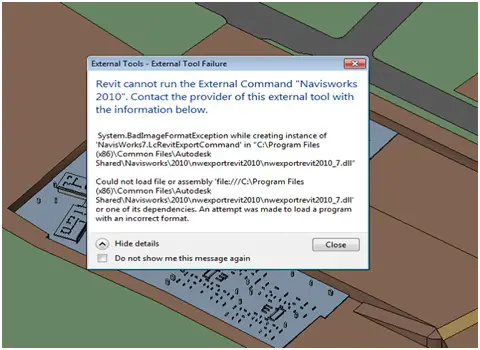Asked By
Abram Jock
80 points
N/A
Posted on - 09/19/2012

Hello everyone! How do I recover this?
Revit cannot run the external command “Navisworks 2010” error in Revit Structure/Architecture.
Can we replace files that trigger this error with another one that is in a good condition?
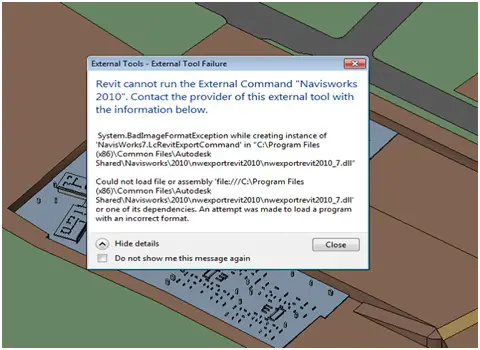
External Tools – External Tool Failure
Revit cannot run the External Command “Navisworks 2010”. Contact the provider of this external tool with the information below.
External tools failure error ?

Hello.
Revit program may have run into a problem.
Close the application through task manager, restart your system and run Revit again.
If the problem still persists try to uninstall revit and install it again with administrative rights.
If the problem still persists contact customer support immediately for further information.
Thank you.
External tools failure error ?

As you can see it on the error message window that it tries to run “Nwexportrevit2010_7.dll from c:program files(x86)common filesAutodesknavisworks2010Nwexportrevit2010” so it is the basic cause of error as it tries to run 32 bit dll file in 64 bit windows 7.
In Control Panel, under exporter tab remove exporter 32 bit plugin and make 64 bit plugin as a default.
External tools failure error ?

This happens if you have 64-bit Microsoft Windows and you have 64-bit Autodesk Revit Structure 2010 and you want to use a plug-in called Navisworks Manage 2010. The error is thrown whenever you try to use the plug-in Navisworks Manage 2010. The error happens because Autodesk Revit Structure 2010 attempts to load the file “nwexportrevit2010_7.dll” located in “C:Program Files(x86)Common FilesAutodesk SharedNavisworks2010Nwexportrevit2010”.
Meaning, the program Autodesk Revit Structure 2010 which is 64-bit tries to load a 32-bit DLL file on a 64-bit Microsoft Windows. If you’ll check the Control Panel, you will notice that both 32-bit and 64-bit versions of Navis Exporter are installed. And by default, Autodesk Revit Structure 2010 takes the 32-bit plug-in and loads it. That’s why it got stuck.
To fix it, remove or uninstall the 32-bit Navis Exporter plug-in via programs and features wizard. And that’s it. Restart Autodesk Revit Structure 2010 and you should be able to load the Navis Exporter plug-in without any problem.