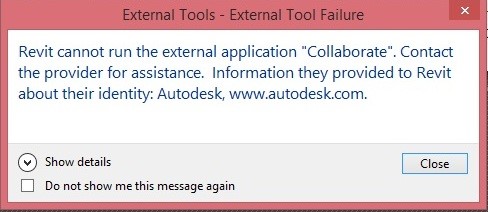Hello IT experts,
I am trying to run the application “Collaborate” but Revit is resisting to run this external application. I was looking for a solution then I heard about you experts and hope to resolve this error. It would be really appreciated for your assistance in this problem. Looking forward to hearing from you.
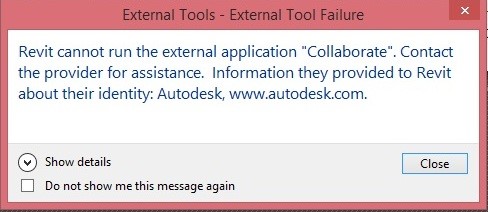
External Tools – External Tool Failure
Revit cannot run the external application “Collaborate:. Contact the provider for assistance. Information they provided to Revit about their identity: Autodesk, www.autodesk.com
External Tools – External Tool Failure

When you received the error “Revit cannot run the external application “Collaborate””, the most common cause is a mismatch in the version of Autodesk Revit and the Collaboration for Revit plug-in. Meaning, their versions differ from one another. Since Collaboration is a plug-in for Autodesk Revit, it should support the version of Revit installed on your computer.
If it doesn’t or it supports earlier versions of Autodesk Revit, then you will have this error. To fix this issue, check the current version of Autodesk Revit that you have. To check the version, in Autodesk Revit, go to Help then click About. Look in the upper right corner. It should display Update Release 9 or 10.
If it doesn’t, you need to uninstall Collaboration for Revit and replace it with the correct version. To uninstall Collaboration for Revit, click Start, Control Panel, and then Add or Remove Programs. Select Collaboration then click Uninstall or Remove. Follow the succeeding instructions. Once uninstalled, download the correct version of Collaboration for Revit from Autodesk A360 Collaboration for Revit 2015.
Once downloaded, go to the download folder and run the installer.