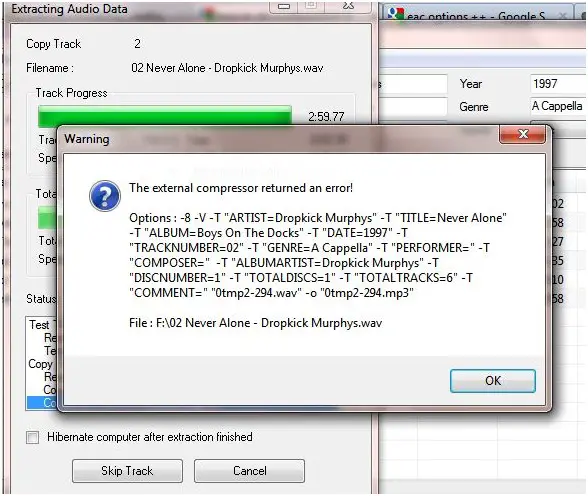Hello
I get this error message: "The external compressor returned an error"
It occurs after every track, however processes it anyhow when I click enter.
Just I have to make that for each track. I'm totally lost. I am just attempting to rip it to MP3.
I've install LAME in my outer processor.
I am using Windows 7, EAC 1.0 beta 3, Home Premium and the latest edition of lame (3.99). Also the naming system choices I have install in EAC are %tracknr2% – %artist% – %title%.
I'm in doubt but I feel the error message may be connected to this.
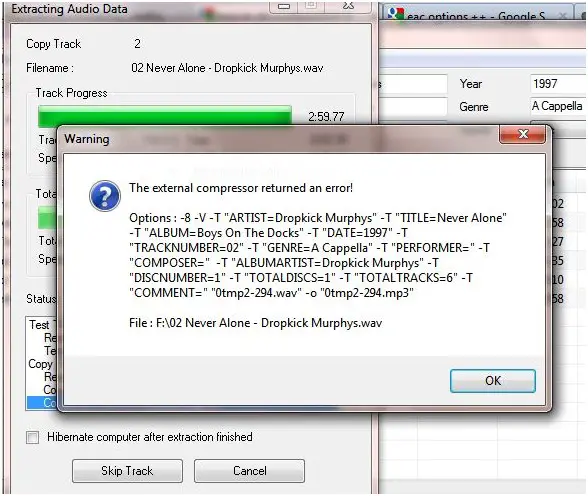
Warning
The external compressor returned an error!
Options : -8 -V -T "ARTIST=Dropkick Murphys" -T "TITTLE=Never Alone"
-T "ALBUM=Boys On The Docks" -T "DATE=1997" -T
"TRACKNUMBER=02"-T "ALBUMARTIST=Dropkick Murphys" -T
"COMPOSER=" -T "TOTALDISCS=1" -T "TOTALTRACKS=6" -T
"COMMENT=" "0tmp2-294.wav" -o "0tmp2-294.mp3"
File : F:2 Never Alone – Dropkick Murphys.wav
OK
Please help someone.
Thanks in advance.
The external compressor returned an error

Hallo Jacylin,
In the event that you open another EAC session when the first is still running, then you're most likely to get this error. You can try doing it a number of times when EAC is minimized and then double click on the desktop icon to check for progress. Note that Wav file might be there but not the FLAC, but the EAC might continue to run happily for the remaining tracks. After that you can go ahead and run two EAC sessions side by side provided each points at a different CD/DVD drive.
The error might also be occurring because the EAC folder has been moved to another location. The EAC makes use of complete paths to the compressors. In the event that you have moved your folder, then you will have to update the paths to the compressors in EACs Compressor Options.
Regards,
Carl