Asked By
bentot
0 points
N/A
Posted on - 08/05/2011

Hello good friends!
My post here is about my problem this morning while using Microsoft Office Access. I pasted the screen shot of the error for better understanding on my issue.
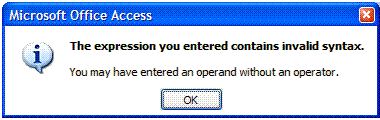
Microsoft Office Access
The expression you entered contains invalid syntax.
You may have entered an operand without an operator.
As I am quite new in using Microsoft Office Access, this is my first time to encounter this error message. I asked some help from my buddies, but they don't have any idea about this error message. Please share your thoughts on this error message that will guide me in solving this problem. All your ideas will be highly appreciated. Thanks a lot for reading my post.
The expression you entered contains invalid syntax

Hello,
“Microsoft Office Access
The expression you entered contains invalid syntax.
You may have entered an operand without an operator.”
This error occurs because you have used special characters in the expression and thus throws a syntax error as it does not support special characters.
To solve this problem, do not use special characters. If you have to use special characters in query expressions by any reason just enclose them in brackets ([]). To demonstrate an example, if you need to use the greater than sign “>”, use [>] and this will not give you any error.
Cheers.
Dyna Black
The expression you entered contains invalid syntax

Since you really don’t have any knowledge on using Microsoft Office Access, there is no use explaining what went wrong. It is also obvious that there is no problem with your application. So to better deal with your problem, you should learn first how to use and create databases using Microsoft Office Access.
So, here are several tutorial sites where you can learn how to use Microsoft Office Access.
-
Access 2010 [GCF LearnFree.org] – offers tutorial on Microsoft Office Access 2010. Teaches the basics like introduction to databases, objects, managing databases and objects, tables, forms, filtering and sorting records, and so on.
-
Microsoft Access Tutorial [QuackIt.com] – their objective is to teach Microsoft Office Access to anyone who wishes to learn. Teaches the basics of Microsoft Office Access, creating database and table, adding data, creating and modifying a form, creating and modifying a query, and more.












