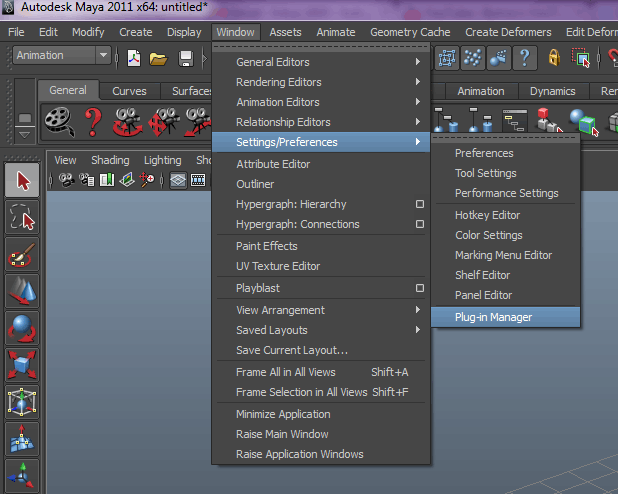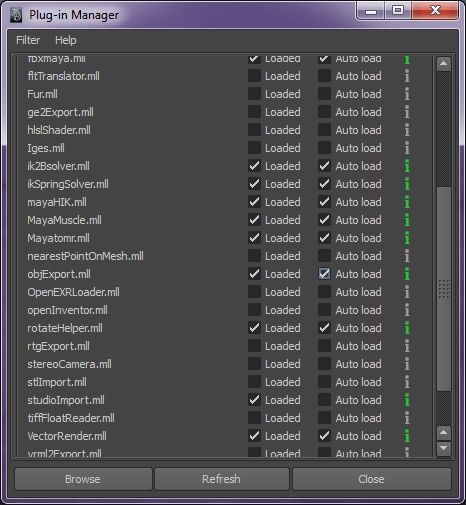Exporting meshes out of Maya gives a Fatal Error

Hi Experts,
I hope someone can help me with this error I am getting when exporting meshes out of Maya. I created the model of a sofa in Zbrush and exported it as an obj in Maya. I need to get this mesh exported from Maya 2009 to Unreal 2004. I activated the static mesh exporter by typing ‘axmesh’ at the command prompt. And Maya triangulates the mesh preparing to export the model, but soon afterwards I get this fatal error. I tried exporting several times but I am not able to find what is causing this error. I suppose I must be missing something because even a single mesh object doesn’t get beyond the point of triangulation when trying to export. Can somebody please help me to spot what I am missing? Many thanks in advance to all the helpful souls out here.
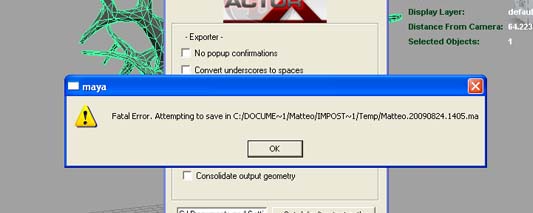
Fatal Error. Attempting to save in C:/DOCUME~1/Matteo/IMPOST~1/Temp/Matteo.20090824.1405.ma