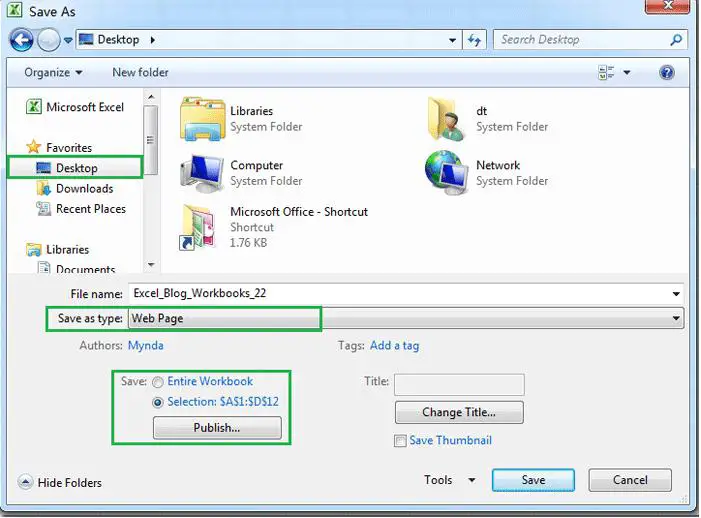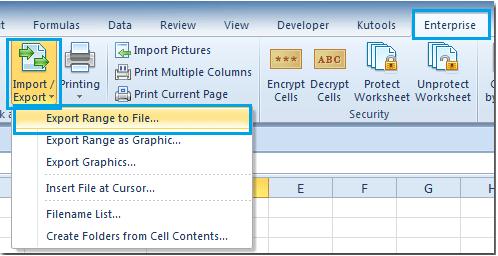Hi Expert, Recently I try to export anexport excel html embedded images. But unfortunately it doesn't allow to directly export JPEG, GIF images. Is there any specific solution to do this work? Send some helping tutorial explanations for how to solve this problem?
Export an excel file with an image to an HTML Excel

There are two ways to achieve you requirement.
Solution 1 . Using Save As command
Select the area of your Excel sheet you want to create as a web page.
Then click File -> Save As. Then select the location to save file and in the Save as type select Web Page from the drop down list.
Then another option will be given as to save Entire Workbook or selected area. Afterward click Publish Button.
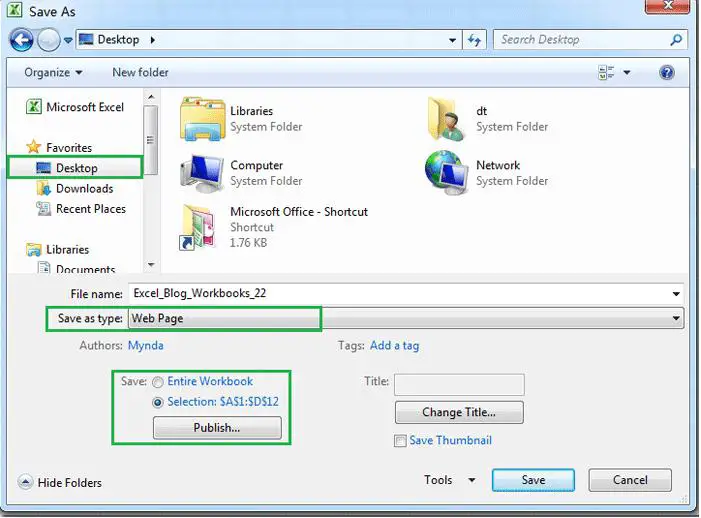
Then click Save Button and in the opening window click Publish button.

Now you can see you selection is saved as a web page.
Solution 2 . Using Kutools tools
You can get the Kutools in the below url.
http://www.extendoffice.com/download/kutools-for-excel.html
Then select the area you want to export.
Enterprise->Export->click Export Range to File
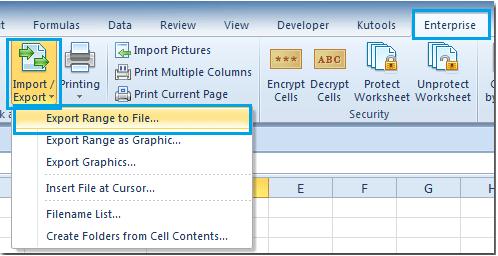
You can select the options in the pop-in window.

Click Ok button and select a location to save.
Now you can see you selection is saved as a web page