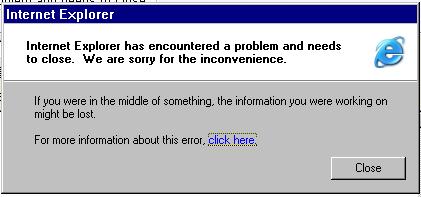Hi! Everyone!
I keep getting the famous error message "Windows explorer has encountered a problem and needs to close" box.
When I open the event viewer, I get the following information and when I browse the internet with Internet Explorer, I am receiving the following error message window,
Internet Explorer
Internet Explorer has encountered a problem and needs
to close. We are sorry for the inconvenience.
If you were in the middle of something, the information you were working on
might be lost.
For more information about this error , click here".
Close
Explorer has encountered a problem and needs to close error message

Hello! Keith,
Your screenshot is for Internet Explorer NOT Windows Explorer. Just thought you should know. I'm assuming your problem is with Windows Explorer instead of the browser. My instructions are based on Windows 7 but it is more or less the same if your are using Vista or Windows XP.
I encountered this problem before. Here's what I did:
-
Start > All Programs > Accessories.
-
Highlight Command Prompt. Right-click and select Run as Administrator.
-
A command prompt window will open.
-
Type in "sfc /scannow" (without the quotes).
This command will invoke system file checker. This utility will scan essential Windows files and replace them if found to be corrupt or missing.
Another solution I can offer is to do a System Restore back to a point where the "Windows Explorer has encountered a problem and needs to close" did not occur.
Hope this helps.
Explorer has encountered a problem and needs to close error message

This problem occurs when the PDM.DLL file is out of date. You may choose from one of the following;
1. You can disable the script debugging manually by starting Internet Explorer, choose Tools menu >>>> click internet Options. On the window, choose ''Advanced tab'', and under browsing section, uncheck the "Disable Script debugging" (Internet Explorer) option and the "Disable Script debugging" (Other). After that, click Ok and then restart your computer.
2. If you need the script debugger you can just update the PDM.DLL file in Microsoft Office 2000 or Microsoft Visual Studio 6.0.