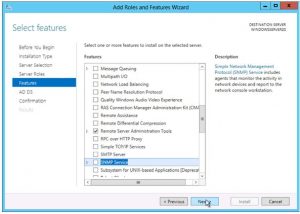Asked By
Menges trv
10 points
N/A
Posted on - 03/29/2017

I am currently using Windows 8 on my computer. I have installed the Windows Server 2012 R2 on it. Can someone kindly tell me how to setup ‘Active Directory’ on Windows Server 2012 R2 on my Windows PC.
Explain How To Setup ‘Active Directory’ On Windows Server 2012 R2 On My Computer.

To setup ‘Active Directory’ on Windows Server 2012 R2 on your computer follow the steps given below.
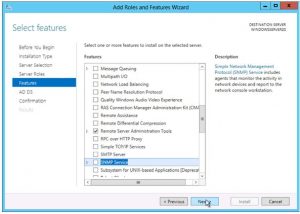
- Install the Active Directory
- From the task bar, open server manager.
- Click on ‘Add Roles and Features.’
- Select the type of installation you want. (Either Role based or Feature based)
- Keep clicking next and follow all the necessary instructions shown on the dialogue box.