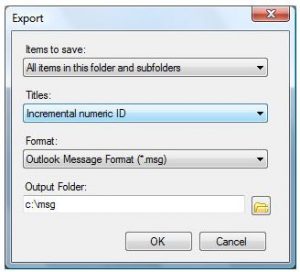I am currently using Windows 8 operating system on my computer. I have the Outlook app installed on my PC. I want to recover recently deleted emails from my inbox. Can someone tell me how to recover deleted email folder in Outlook 2010 from my computer?
Answered By
Dona Ace
0 points
N/A
#293048
Explain, How To Recover Deleted Email Folder In Outlook 2010 In Windows.

There are predominantly two methods to recover the deleted emails from Outlook in Windows.
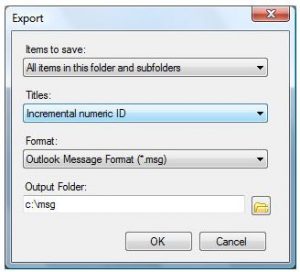
The accidently deleted emails from your Outlook mailbox can be recovered easily. First of all, you need to search for your desired emails in the ‘Deleted Items’ folder. And your problem is solved!
If that doesn’t work for you, try the method given below.
Most of the times you shall find the emails that you have deleted in this folder. You can then proceed to search in the ‘Recoverable Items’ folder. You can access this folder by the Outlook’s ‘Recover Deleted Items’ tool.